|
|
|
|

|
|
|
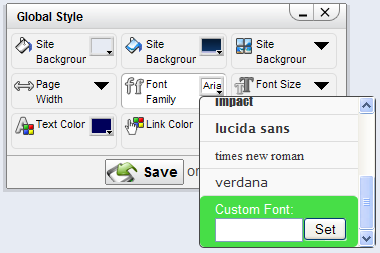
A major focus with the latest management improvements (still in opt-in beta at the moment, but look for a full launch very soon) has been closing the gap between what you want to change on your site and the tools you need to change it. An excellent example is how we have brought content editing and arrangement to the front end. Now, building on those principals, what we have learned in the process and user feedback; we are releasing the next big step forward in how you manage your site: Theme Editing.
You will find all your options for theme editing and management under the Appearance menu of your Manage Bar. We have broken all the tools up into an easy to navigate and highly discoverable menu structure. The idea here is to allow you to only view the tools that you need for a particular change you want to make. For instance, if you want to change a style option for your site header, you only need to have those tools taking space on your screen. You may also open up as many option boxes as you want at a time, they can all function independently; they even each have their own save and cancel options.
 All changes you make when you are customizing your theme are visible real-time on your site before you save. You can cancel out of any tool pane and those changes will be reverted back to your current settings. The same goes for advanced features such as Custom Modifier editing and CSS Source editing. All changes you make when you are customizing your theme are visible real-time on your site before you save. You can cancel out of any tool pane and those changes will be reverted back to your current settings. The same goes for advanced features such as Custom Modifier editing and CSS Source editing.
We have added several new design options with this update:
-
Background-repeat - For the site background as well as the header background image.
-
Use a URL for Image Backgrounds - You now have the option to copy in a url of an image anywhere on the internet to use as a background on your site.
-
Header Height - Size your site header to the exact pixel height you want.
-
Position the Left and Right Header Images
-
Custom Fonts - If you know the name of a font you want to use on your site you can type it in.
-
More Size Controls - Input any size you want, or scrub over the "Size:" label to quickly increase or decrease the size.
Please note: If one of these new options does not appear to be changing, a modifier on your site could be conflicting with it. Since these options did not exist before designers may have set them with modifiers. To see the modifiers you have running on your site, and to remove ones that may be conflicting with your management tools go to Appearance > Customize > Theme Modifiers.
|

|
|
|
We have rolled our a new update that focuses on making it easier for people to sign up on your website. In today's environment a typical user is on 5+ Communities and trying to grab them from these larger communities is a big barrier. Most people just won't sign up on a smaller website because of the dread of having to manage another account username and password. We have solved this by deploying a new sign in feature that not only adds Facebook connect type login but a selection of many others to give people several account options to join your website. The goal is to help make it easier for you to covert your site traffic into active website members.
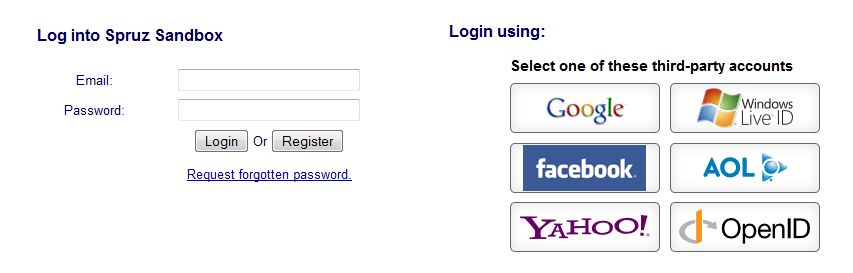
To accomplish this task we have integrated with RPXNOW APIs that features single sign in integration with 12 different providers (Google, Facebook, Live, Twitter, AOL, Yahoo, Etc). If you are using a .spruz.com or .spruz.net extension Single Sign in is already enabled. If you would like to register your own RPX account and select your own providers then read our knowledge base article on setting up single sign in.
We hope you enjoy this new feature, as I am sure it will add more registrations to your website if you are promoting it.
|

|
|
|
We have rolled out a few new improvements and added 2 event elements to go with the new event system. As many of your know we rolled out a new event page/system last week. We have had a good chance to collect some great feedback from our users.
You will now notice 2 new elements in the feature element category;
-
Mini Calendar - Self explanatory, this allows you to place a calendar that is linked to the new event system
-
Event Box - The event box allows you to place an element that displays different information from your events. You can create as many event boxes as you want and set unique information options, similar to how the Members and Videos boxes work.
Other improvements and adjustments
-
New Email form editor has been deployed for the new management bar system. The new email form editor is more free form, thus giving you greater control over how your email forms look.
-
The Main Blog page element now has options to control the page size, so that you can set how many blog entries a person can view before clicking to the next page.
-
Videos and Site Photos pages now display the number of comments on a video or photo in the search/list view
We are getting close to releasing the new management bar to all websites, if you have not done so already you are welcomed to switch your website over to the new management bar at anytime.
|

|
|
|
We understand when moving to our premium solution, one or two plans just doesn't fit all. Starting on Monday November 2nd we will be discontinuing our Pro and Lite Plan structure for a more flexible build your own plan premium option. Now all new accounts will be Pro accounts or "Premium Accounts".
The largest differences between our current plans and the new build a premium package include;
-
Scalable traffic selection (Our current plans allowed 25,000 page views with additional fees for overages). By allowing you to select your traffic allowance, Allows us to offer plans starting at only $4.95/mo (No Yearly Prepay required)
-
Removes the page view limit and replaces it with a more industry standard of Monthly Giga Byte (GB) transfer allowance
-
Allows you to pick and chose the premium features you want to use (Shopping Cart, Member Subscriptions, Ad Manager, Video Uploading)
-
Select your own page, element and storage limits so that you can price a plan that works best for you.
-
Select a support plan, allowing you to decide the level of support you would like to use.
-
You can no longer add a domain unless you are a premium customer.
-
There will be a noticeable overall price increase with our new pricing since things are now itemized, but we will continue offering our large discounts for prepaying 6 months or more.
-
No more shopping cart item limit, the shopping cart is now a flat $10 add-on with unlimited items.
-
New Video Uploading option, with your own player. (This enables people to upload video right to your website and has sharing features)
For those of you that support us by upgrading, for the most part this will not effect you or your plan with the exception on how your traffic limits are handled. Currently all upgrade plans included a base of 25,000 page views, since page views as a form of usage measurement are being discontinued you will be switched over to 50GB monthly transfer for Pro accounts and 25GB monthly transfer for Lite. As always, when we have changed our pricing model we honor existing plan pricing for current customers, so unless you cancel or upgrade your plan you never have to worry about your price going up.
If you are not upgraded but want to under the current plans I encourage you to do so before next week. As with any of our current customers, your pricing will be locked in.
|

|
|
|
The new and improved events page has been released and is ready for you to add to your website! Our new event system does not upgrade the current event calendar, and must be added by clicking on new page then selecting Event Page from the list.
Some Features you will enjoy!
-
3 Different Event Types
-
Announcement - This is for posting events that do not require action by a participant
-
Standard Event - Full Event type with RSVP, Location, and many other options
-
Pay Event - Built-in event registration and payment for event RSVP. Integrated with PayPal. We are the only social website platform that offers this built in.
-
Integrated payments for Pay events that allow the event user to set the PayPal email address for payments. All Payments come directly to you, NO REV SHARE.
-
Customizable Options for controlling access for who can create events and what type of events they can create.
-
Easy to read view to see upcoming events, past events or just your events
-
Event Approval Options
-
Settings for controlling when commenting on an event is open
-
Settings for who can comment on your event
-
Address or website URL box for giving the location of your event. Includes a link to Google Maps for directions.
-
Rich text editor for detailed event descriptions with image uploading.
-
Fully element based allowing you to move around some sections of the event calendar to your liking.
This release is Beta of the Event Page/System and some features could not make it in this release but will be added over the next 30-90 days. Coming soon features include;
-
Event Photo tagging allowing users to post photos from your events and display the photos on the event view.
-
Event Preview Photo Selector (Coming Really Soon)
-
Exportable Calendar ICS file for automatically adding an event to your own calendar on programs like Outlook.
-
Event Inviting Features
-
Mass Message Attendees
-
Private Events
We hope everyone enjoys this new event system. It is just one of many new features we are working towards to finish this year with a bang!!
|
|
|
|
|
|
|
|
|
|
|
|
|
|
|