|
We are pleased to announce a new standardized way to upload images throughout your site and your site administration area. The new upload tab will appear next to any input field that accepts an image URL.
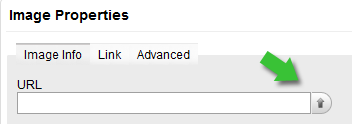
One example is in the rich text editor you can see in the comment areas, forums and blogs; instead of having the Upload option as a main tab in the insert image dialog, you and your users can use the upload button right next to the field to input the image URL.
Using the option will be quite easy for you and your members: click the button, select the image you want to upload, and once it has uploaded the URL to your file is automatically inserted into the input field.
Follow-up addition to this feature will be site controls to set who can upload images, and the addition of uploading files to expand file sharing.
Additional Updates:
We have added the ability for site owners to resend confirmation e-mails to users that have not yet confirmed their e-mail address. This was always possible for the user to request a new confirmation e-mail, however site owners wished to be able to re-send the confirmation in some cases, so that has been added.
Style adjustments to the Rich Text Editor toolbar, now the buttons display much nicer when the editor is narrow, and has improved collapsing that gives the editor a better look in confined sections of your site such as the sides.
We fixed an issue that caused the Export Theme and Upload Favicon options to be hidden when the site theme was in full Custom CSS mode.
Plus as usual we have crushed a number of bugs reported by you!
As with all updates, if you encounter problems please open a support ticket. Commenting is for general feedback about an update.
|