|
For the last week we have focused our development on some key areas that our users have requested in forums and usability improvements we have identified through support tickets. Here are the updates:
Member Email Notifications
We are continuing our improvements to the e-mail notifications users receive for activity related to them on your community. Users can now receive notifications to their email for updates to conversations they are a part of, when others comment on content they have added (photos, videos, etc), forum threads they have started, when their content is featured, friend requests and much more. Users can now manage what they receive notifications for from their account settings.
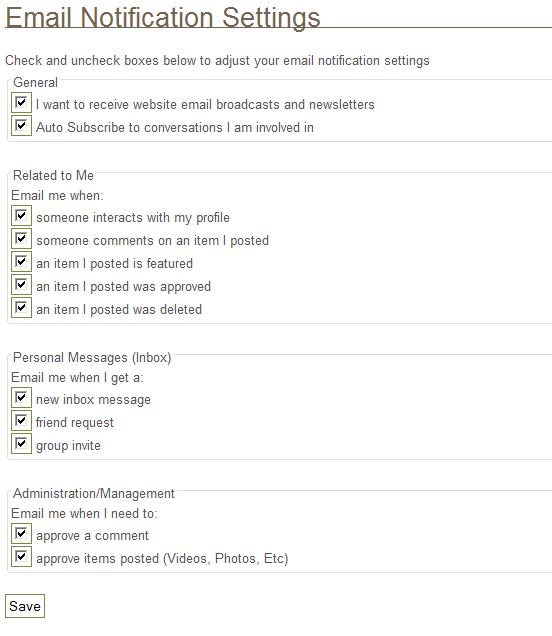
Forums
We added the option to edit signatures directly on forum posts. Now users do not need to go to a forum settings page to edit their signature, they can access the feature directly on any of their forum posts. By doing this we have also been able to make it easy for forum moderators to edit an offensive user signature as well.
We have removed the forum avatar option. The user pic shown in the forums is now the same as everywhere else on the site; the user’s profile picture.
Under the forums search box we have replaced the forum settings link with a “My Subscriptions” link. This shows all the current threads the user is subscribed to, gives them quick access to see updates and gives them an easy way to unsubscribe if they desire.
Groups
We have improved the way you approve members that are waiting to join your groups. Now the Approve/Decline option is directly on the page and easily accessible, instead of having to hover over the user pic to see the option. We have also improved group creation to give better feedback for errors when creating a group, such as already having a group by the same name.
Profiles / Members
We added a way to quickly see user’s answers to your member questions from the Manage Members area. Just click on the edit option next the member to show what they answered. This can be done for pending members as well if you wish to filter out who joins your network due to how they answer your questions.
An option to disable users editing their profiles has been added to the profile settings page. Super Admins will still be able to edit profiles as needed when editing is turned off for users.
Support System
The support area has been re-designed to make options such as replying to an existing ticket and opening a new one for a new issue more obvious. This, along with other improvements we have made to ticket management on our end, will make the support system more efficient; meaning we will be able to answer you and solve any issues faster than ever.
Dialog and Settings Windows
In this update we have also worked to standardize all the dialog and settings pop-up windows to work the same way as the site management windows. This improves user experience for things such as the Rich Text Editor element, allowing you to resize and move the editing window to give you a more flexible work environment.
Additional Adjustments and Fixes
Control what people can edit on their profiles: You have a some newoptions in your Profile settings allow you to control if members can add elements, widgets and move elements.
Viewing Custom Questions: When you view  a member in your in your Member Management area you can now quickly view the answers to your custom questions. This comes in handy if you don't use the about me element on profiles or you member has removed that element. a member in your in your Member Management area you can now quickly view the answers to your custom questions. This comes in handy if you don't use the about me element on profiles or you member has removed that element.
Blog Page Style Fixes: We have adjusted the blog page style and structure to give better separation between blog entries and also make them easier to target with custom CSS for extended styling flexibility.
Image and Appearance Fixes: We have fixed issues with specific images being used in the Appearance customization. This addresses several issues that were possible when using images with UPPERCASE file extensions and in the custom CSS and modifiers if you had quotes around your image URL.
Performance Improvements
Due in a large part to the latest influx of former Ning users, we have put a high priority on making sure page load time on the platform is not effected as our user base grows. In this update we have made several core optimizations that should greatly improve consistency in page load time moving forward and keep the sites snappy for you and your members.
As with any major update there is a chance for problems and issues. If you encounter issues please let us know about them in a support ticket. DO NOT post issues in comments. We welcome your feedback
|