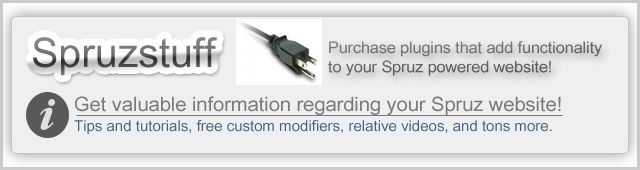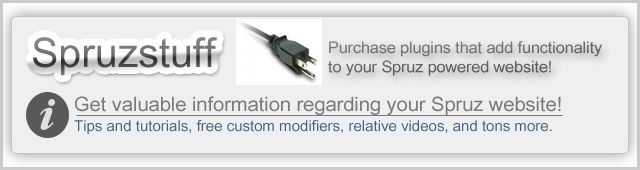It sounds like at some point you switched your site over to CSS Mode under the Advanced options. When you do that, it takes away the option to edit your theme using the standard design tools, and only allows you to edit your site's theme using CSS. There is a popup box that shows when make that change, warning you that you will have to switch back to your "old theme", or aka, the theme as it was before your made the change over, in order to get your design tools back.
However, another way out of this, and to get the design tools back is this:
Click on manage site, appearance, Edit Theme CSS, and then on the "TOP" line in the box that appears, you'll need to paste this:
/*SPRUZGEN*/
Then click save. You should then have your old design tools back.