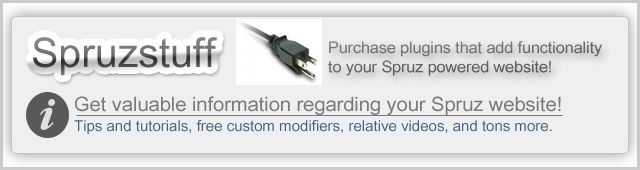The easiest way would be to skip the html, and instead save the picture that you want to post in the comment to your pc/device, and then click the image icon on the text editor and upload the photo that way into the comment. You can delete the picture from your pc if need be when you are done.
Alternatively, if for some reason you didn't want to save the picture to your pc first, you could just find the image's link in the html and copy it, then click on the image icon in the editor, and put that in the box that says URL instead of clicking on the upload button.
Either of those two methods should do well.