|
It has been a long time coming between delays and other priorities taking more focus, but today we have a new Wiki system you can add to your website!
Some features of the new Wiki Include:
-
Control access to who can post and edit Wiki pages
-
Set Wiki moderator access
-
Page commenting and rating options, with further controls if you've enabled these features for your Wiki page
-
Multi level category structure to make it easy to organize your wiki; categories can be set by adding the Categories element found under Feature Elements
-
Track the edits made to a page and undo unwanted edits
-
Optional settings to control editing and edit approval by the page
-
Wiki tag based searching
-
Friendly page URL's for better S.E.O.
-
First system that will take full advantage of our new Content/System Templates system!
If you are using the old Knowledge Base system it will be phased out in the next 90 days, so we recommend moving content over your content to the Wiki.
To add the new Wiki Feature enter your site Management Mode and click on Add Page, you will find it listed in the feature pages section.
Remember! This feature is in beta, and may have issues. If you do find a bug, problem or other usability glitches please report the issue via a support ticket. We will be expanding the Wiki and spending more development resources on it over the next few weeks so make sure to watch this space!
Content Templates
As mentioned, this feature will be the first to have a method of fully customizing the System/Content template. See below example screen shot.
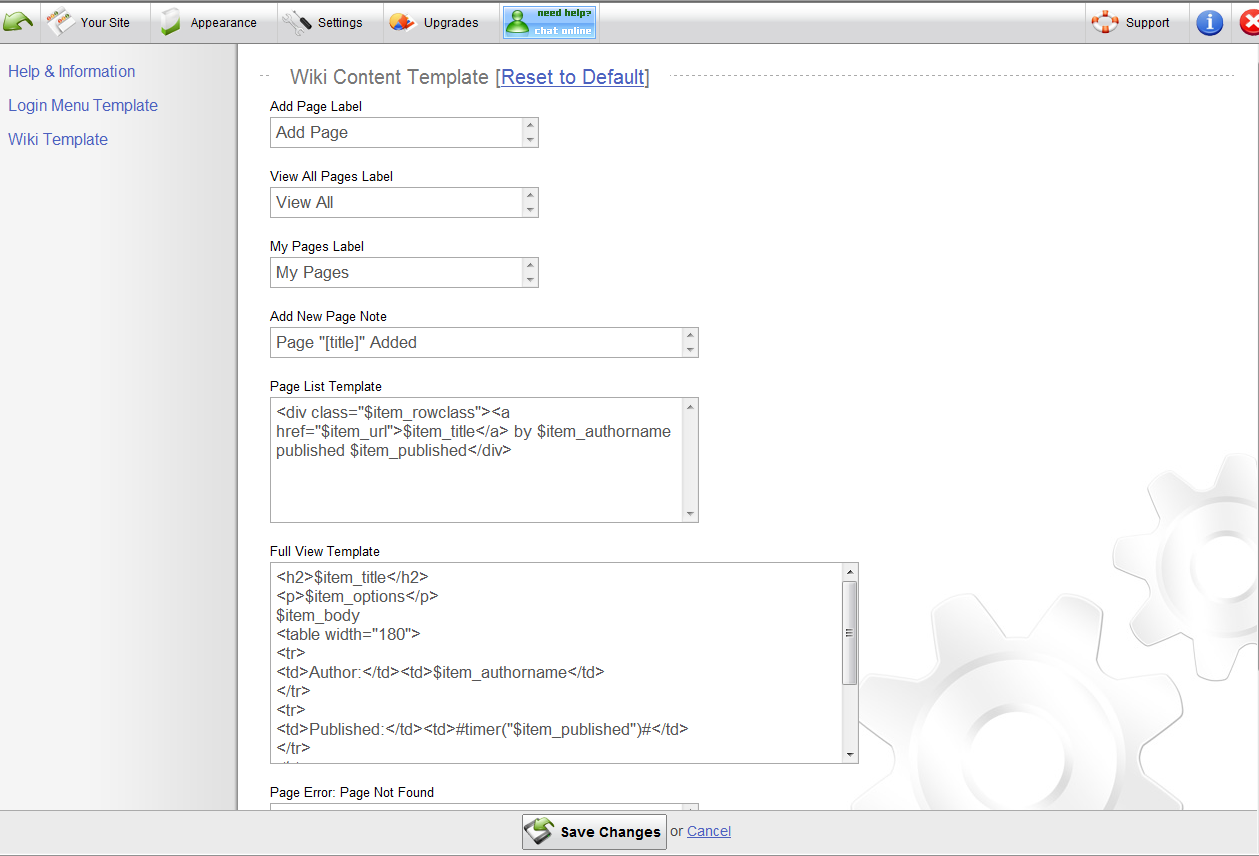
You will notice new content templates in your Settings > Content Templates section in the next week or so. We expect content templates to place a lot more power in the hands of website creators. You will be able to make use of our SPL (Spruz Platform Language), along with custom coding to add your own sharing features, like buttons, and more, which will open up a lot of added functionality.
We have also completed a range of recent changes you should be aware of:
-
Videos and Photos now have a Rate It box so more content can be rated. This will also help expand functions for elements to see things like popular videos/photos and so on.
-
New profile menu options to add optional links on a persons profile page that does a search of Blogs a member has posted or Groups they belong to.
-
The Topics element for groups now has a reply box rather then a link to click, which was added to reduce a step when replying to a topic.
-
We made text smarter, for example on paged when it should say 1 page it used to say 1 pages, the same applies to 1 minute used to say 1 minutes.
|