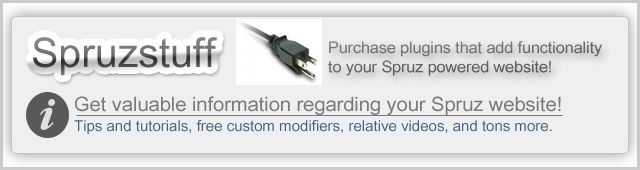My new member email confirmation messages are getting marked as SPAM, primarily for two reasons:
X-Spam-Flag: YES
X-Spam-Score: 4.005
X-Spam-Level: ****
X-Spam-Status: Yes, score=4.005 tagged_above=-999 required=3
tests=[HTML_MESSAGE=0.001, IMEDIA_FROM_NE_REPLYTO=0.3,
MIME_HTML_ONLY=1.105, MIME_QP_LONG_LINE=1.5, SPF_PASS=-0.001,
SUSP_URL_MV=0.1, URIBL_RHS_DOB=1]
The MIME_HTML_ONLY value and the MIME_QP_LONG_LINE seem to be the only ones that I should be able to fix.
In the new member email template, how can I add a TEXT only section to the template?
And how do I set the email encoding to limit the HTML output line to 74 characters or less? The offending line seems to be the one with the URL that points to the member's confirmation page back on our site. I think haveing our top level domain name being 20 characters by itself probably doesn't help with this email limitation.
The existing template looks like this:
<!DOCTYPE html PUBLIC "-//W3C//DTD XHTML 1.0 Transitional//EN" "http://www.w3.org/TR/xhtml1/DTD/xhtml1-transitional.dtd">
<html xmlns="http://www.w3.org/1999/xhtml">
<head>
<meta content="text/html; charset=windows-1252" http-equiv="Content-Type" />
<title>Confirm your email for $group_name</title>
</head>
<body>
$member_nick, <br />
This email will help you confirm your email address and includes your login
information. Instructions on confirming your email
address.<br />
<br />
Your confirmation code is: $confirm_code<br />
<br />
Please click the following link to confirm your email address:<br />
<a href="http://$domain/?page=login&cmd=c&id=$uid&c=$confirm_code">http://$domain/?page=login&cmd=c&id=$uid&c=$confirm_code</a> <br />
<br />
If the above link does not format correctly, please copy and paste the link in
your address bar.<br />
<br />
Your login is: $member_email<br />
<br />
Your account may be restricted until your email address is confirmed. <br />
<br />
You can change your privacy and account settings at <a href="http://$domain/member/?page=settings">http://$domain/member/?page=settings</a> <br />
<br />
Remember: $group_name will never ask for your password information. Never share
your passwords with anyone. You are the only one that should know your password.<br />
<br />
We look forward to seeing you!<br />
$group_name<br />
http://$domain
</body>
</html>