Management Bar Overview
Options: Edit
The management bar is a feature of the spruz platform that makes editing your site so easy. When you go into management mode of your site by clicking "manage site" in your welcome line you will see your management bar and your "Page Tools" toolbox.
Welcome Line (Welcome/Sign up Bar):
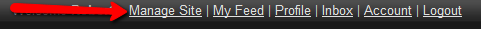

We will start off by discussing the home page button. This button will take you back to the homepage no matter where you are but you will still be in management mode.

Next is the "Your Site" button which will bring up a drop-down menu. The drop-down menu will give you access to:
-
Add Page or Feature
-
Manage Pages & Links
-
Manage Features
-
Manage Members
-
Site Activity
-
Advertisements (Premium Feature)
-
Member Subscriptions (Premium Feature)
-
File Manager (Premium Site Owners can Upload Content)

The "Appearance" button will give you access to a variety of design features. It also will have a drop-down menu once clicked. The drop-down menu will give you access to:
-
Load a Theme
-
From Theme Library
-
From Saved Theme
-
From File
-
Customize
-
Global Options
-
Header, Title/Logo
-
Welcome/Sign up Bar
-
Content Area
-
Elements
-
Navigation
-
Footer
-
Theme Modifiers
-
Advanced
-
Custom Modifiers (Custom CSS modifiers)
-
Switch to CSS Mode (CSS mode is not compatible with the standard design tools. If you just want to add CSS and still have your standard tools, it is best to use the custom modifiers instead.)
-
Export Active Theme (Export to Desktop and can not be accessed "Read-Only")
-
External CSS
-
Upload Favicon
-
Save as New theme

The "Settings" button will give you options to edit the settings of your site. The drop-down menu will give you access to:
-
Manage Settings (SEO and most other site settings)
-
Content Templates (Login Menu and Email Templates)
-
Custom Scripting (Add code to your HEAD, BODY, HEADER, FOOTER)
-
Member Bar (add Skysa or another type of website bar)

The "Upgrades" button will get you to the upgrade page where you can purchase upgrades for your site such as:
-
New or Better Premium Plans
-
Registering or transferring a domain name (new domain names are $19.95/yr)
-
Remove Branding (white Label) - $4.95/mo
-
Video Upload and Encoding - $10/mo
-
Shopping Cart Module - $10/mo
-
Member Subscription Module - $10/mo
-
Support Plans
-
Basic - Default/Free
-
Standard Level support of your basic how to questions
-
Support Ticket Response of at most 3 business days
-
Priority - $10.00/mo
-
Priority Level support for your basic how to questions
-
Support Tickets entered take priority over Free and Basic Support Clients.
-
Support Ticket Response of at most 2 business days

The live help chat button is there for your convenience and to answer any quick questions you may have. You can learn more about the Live Help Chat by going to the knowledge base article titled How does the live help/support chat work?

"Quick Tips" is a nice feature that gives you some quick tips about your site and if you click the "Quick Tip" you will be taken to a knowledge base article about it or to a link that can help you with it.

The "Help" button will take you to the owners community (This Site) where you can find knowledge base articles, help videos, or ask questions on the forum. Don't forget we also have a place to make suggestions about what you would like to see Spruz add to the platform.

If you like to keep up-to-date on what is happening on Spuz and how much is being used on your site you just click this button. From this button you can find out:
-
Announcements or Updates
-
Members (Member limit and current amount of members)
-
File Space Used
-
Monthly Traffic Usage
-
Monthly Transfer usage

The Big red circle with the "X" is the close button. If you wish to exit to your site and close the management screen then you would press this button. Make sure to SAVE all your changes before clicking this button.
| Author: | Robert |
| Published: | May 27th 2011 |
| Modified: | Feb 3rd 2012 |