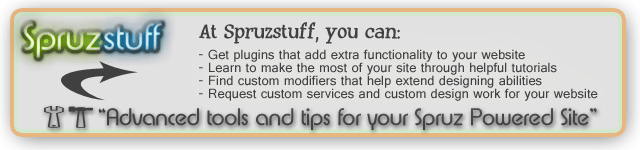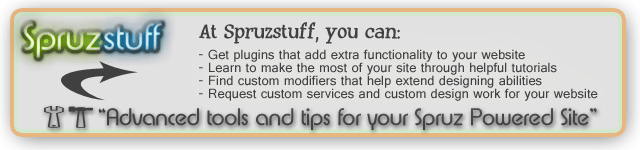You are welcome Lori.
At times, it's definitely needed to get additional information because in order to fix a problem, you have to be able to reproduce it some how. Be as detailed as possible in your response back. It helps to hurry things along.
Also, if you don't know how to do a print screen, I'll shed some light for you.
When you get the error on the page that relates to your problem, search your keyboard for a button the says Print Screen or PrtScr, or something very similar.Press that button, and then open up your paint program. You can type that into your pc's start menu "paint" and it should pull it up. Once you have it open, simply hold down your control button and press v. That will paste the printed screen shot into paint, and you can save it as an image to upload to your support ticket.
Randy