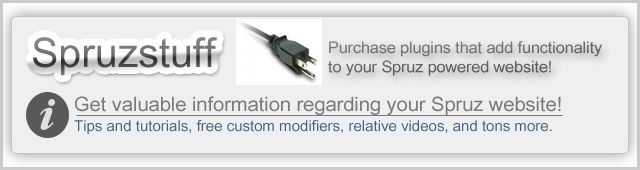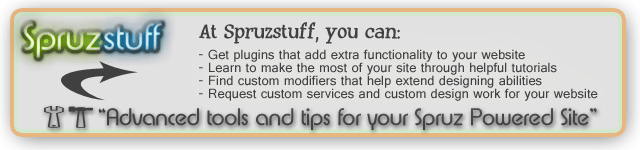I had deleted my navigation box because it was a square and i wanted it flat across the top. So I deleted it and then went to get it from the top. I clicked on it and added it, and it said changes saved. updating view. but when I got out it wasn't there! I tried several more times and it never worked! please tell me there's a solution. ![]()
![]() If there's not please tell me what I can do.
If there's not please tell me what I can do.
Spruz Owners' Community For owners of websites powered by the Spruz Platform
| |||||||||||||||||||||||||||||||||||