|
|
|
|
|
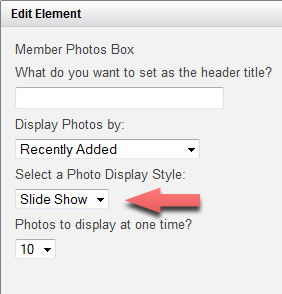
A slide show has been one of our most often requested features. As with any feature development we put a lot of time and planning into what implementation would make the most sense. Here are the key points:
-
Simple to setup, just choose Slide Show as a View Type on your element.
-
Does not use Flash, for the highest compatibility.
-
Auto Sizing based on room available, it will fit to the correct width for where ever you place it on your site.
The Slide Show view option is currently available on the Member Photo Box element and the Member Box element. All other options on these elements work as they did before, so you can fine tune exactly what is being displayed.

|

|
|
|
It has been a long time coming between delays and other priorities taking more focus, but today we have a new Wiki system you can add to your website!
Some features of the new Wiki Include:
-
Control access to who can post and edit Wiki pages
-
Set Wiki moderator access
-
Page commenting and rating options, with further controls if you've enabled these features for your Wiki page
-
Multi level category structure to make it easy to organize your wiki; categories can be set by adding the Categories element found under Feature Elements
-
Track the edits made to a page and undo unwanted edits
-
Optional settings to control editing and edit approval by the page
-
Wiki tag based searching
-
Friendly page URL's for better S.E.O.
-
First system that will take full advantage of our new Content/System Templates system!
If you are using the old Knowledge Base system it will be phased out in the next 90 days, so we recommend moving content over your content to the Wiki.
To add the new Wiki Feature enter your site Management Mode and click on Add Page, you will find it listed in the feature pages section.
Remember! This feature is in beta, and may have issues. If you do find a bug, problem or other usability glitches please report the issue via a support ticket. We will be expanding the Wiki and spending more development resources on it over the next few weeks so make sure to watch this space!
Content Templates
As mentioned, this feature will be the first to have a method of fully customizing the System/Content template. See below example screen shot.
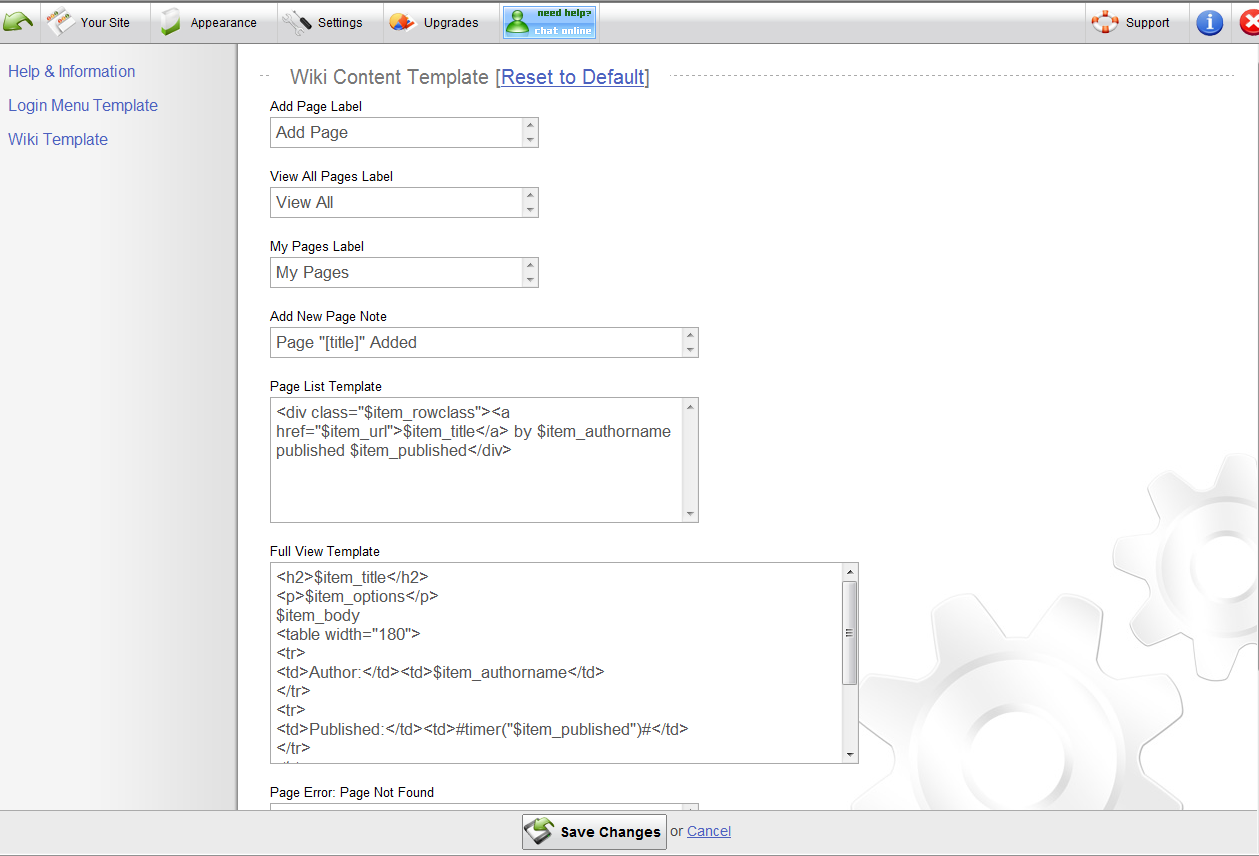
You will notice new content templates in your Settings > Content Templates section in the next week or so. We expect content templates to place a lot more power in the hands of website creators. You will be able to make use of our SPL (Spruz Platform Language), along with custom coding to add your own sharing features, like buttons, and more, which will open up a lot of added functionality.
We have also completed a range of recent changes you should be aware of:
-
Videos and Photos now have a Rate It box so more content can be rated. This will also help expand functions for elements to see things like popular videos/photos and so on.
-
New profile menu options to add optional links on a persons profile page that does a search of Blogs a member has posted or Groups they belong to.
-
The Topics element for groups now has a reply box rather then a link to click, which was added to reduce a step when replying to a topic.
-
We made text smarter, for example on paged when it should say 1 page it used to say 1 pages, the same applies to 1 minute used to say 1 minutes.
|
|
In order to keep up with the growing needs of our user base we have completed some upgrades at our datacenter that expands over all capacity and should improve the performance.
You will hopefully notice overall faster load times and pages should be more snappy.
Please comment to let us know if you feel things are running slower or faster as we continue to tweak our new hardware and configurations.
|

|
|
|
We have recently completed a round of updates that make the following adjustments and changes to the platform;
-
The tags field on blogs has been increased in length by 3 times, allowing more room for tags.
-
The Profile Blog Element on Member Profiles has a new View All link located at the bottom that does a search of all blogs posted by them in the Blogs page.
-
New more Friendly Profile URLs! This was a top requested item for more friendly profile URLS within the site, when you click on a link to profile it will be /profile/membername/. The member name information was generated when someone first registered on account within the Spruz platform. If they want to update their profile URL have them go to change display name and just hit the submit button. The profile address is based on the members display name.
-
When changing your account email address we no longer require you to re-enter your password to complete the process.
-
New Option Section on profiles added, we have moved the Add Friend and Message links from right below the member profile photo to this new section and added the links for Editing Profile Information, Settings, Changing Display Name, Etc. We had allot of feedback from people that found it difficult to add a friend or send message, plus makes the core account options and inviting friends easier to find and access.
-
Featuring and Approving Member options has been added to the new member profile options block on profile pages, if you have admin access on profile pages you will see a feature and approval/decline option on account profiles. This allows your profile admins to approve member accounts now, thus there may be people you want to give access to approve members but you don't want them to have full access on the website.
-
We have improved Language support with new Page Character Set option, the character set controls how a page returns the characters of a page. This is very useful our site creators from other countries as this helps with the displaying of text and symbols required by other languages. The character set can be changed by going to the Website Settings page and is the new option added to the very bottom of the website information tab.
-
We have added style code to restrict the size of embedded video on the videos page. This way they all display in a uniform size.
-
Plus we have fixed a range of bugs that people have reported via support tickets.
As always if you encounter a problem, issue or something that keeps you from effectively using your website with us, please open a support ticket to tell us about it!
Have a great weekend!
|

|
|
|
We have officially released our new Music feature that is now available for all premium websites. An integrated music player has always been one of our most requested features, however the added costs of bandwidth usage and being able to track that usage has always been a major obstacle to over come.
The Music Feature comes in 2 parts, a site and a profile music player.
To add the Website Music Player; go to any Element based page, enter management mode and click on Add Element. Next go to Stand Alone Elements and click on the Music player you will see in the list. You won't see the music player unless you have a website upgrade. Upgrade for only $9.95/mo to use the Music Player Feature .
To Enabled the Profile Music Player; go to your website Management Mode > Settings > Manage Settings. Next go to Stand Alone Elements and click on Member Profile Settings. On the member settings page you will notice an section that lists Available Profile Elements, Check the box that says Music Player and save changes. Now when you go to your profile and Add an Element you will have the music player. Upgrade for only $9.95/mo to use the Music Player Feature.
Top Features of our New Music Player
-
Upload or Link to MP3 Files
-
Share Music Across Players
-
Drag and Drop Playlist Sorting
-
Shuffle Playlist feature
-
Auto Play setting
-
Control Access Levels of who can add music
-
Customize your players style with Custom CSS code.
As with past updates there may be unexpected issues or problems. Please use our support tickets to report issues encountered.
|
|
|
|
|
|
|
|
|
|
|
|
|
|
|
|
|
|
|