|
|
|
|

|
|
|
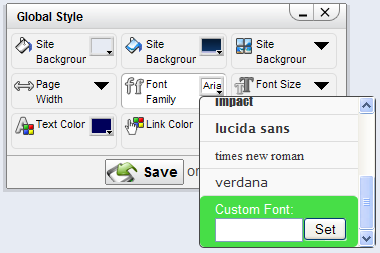
A major focus with the latest management improvements (still in opt-in beta at the moment, but look for a full launch very soon) has been closing the gap between what you want to change on your site and the tools you need to change it. An excellent example is how we have brought content editing and arrangement to the front end. Now, building on those principals, what we have learned in the process and user feedback; we are releasing the next big step forward in how you manage your site: Theme Editing.
You will find all your options for theme editing and management under the Appearance menu of your Manage Bar. We have broken all the tools up into an easy to navigate and highly discoverable menu structure. The idea here is to allow you to only view the tools that you need for a particular change you want to make. For instance, if you want to change a style option for your site header, you only need to have those tools taking space on your screen. You may also open up as many option boxes as you want at a time, they can all function independently; they even each have their own save and cancel options.
 All changes you make when you are customizing your theme are visible real-time on your site before you save. You can cancel out of any tool pane and those changes will be reverted back to your current settings. The same goes for advanced features such as Custom Modifier editing and CSS Source editing. All changes you make when you are customizing your theme are visible real-time on your site before you save. You can cancel out of any tool pane and those changes will be reverted back to your current settings. The same goes for advanced features such as Custom Modifier editing and CSS Source editing.
We have added several new design options with this update:
-
Background-repeat - For the site background as well as the header background image.
-
Use a URL for Image Backgrounds - You now have the option to copy in a url of an image anywhere on the internet to use as a background on your site.
-
Header Height - Size your site header to the exact pixel height you want.
-
Position the Left and Right Header Images
-
Custom Fonts - If you know the name of a font you want to use on your site you can type it in.
-
More Size Controls - Input any size you want, or scrub over the "Size:" label to quickly increase or decrease the size.
Please note: If one of these new options does not appear to be changing, a modifier on your site could be conflicting with it. Since these options did not exist before designers may have set them with modifiers. To see the modifiers you have running on your site, and to remove ones that may be conflicting with your management tools go to Appearance > Customize > Theme Modifiers.
|
|
We have recently changed up some things on the Support Communtiy website. Taking advantage a new theme from our theme library and we are making use of the new member activity options to show only member related activity.
We have also started up a Poll for you to cast your vote. We will have more polls in the future about important issues, ideas, and features.
Remember this site is about YOU and your desires to building, managing and growing a successful social website around you or your business.Visit our forums and engage with other site administrators like you!
|

|
|
|
We know that many of your enjoy helping others in the forums and comments, and with the launch of our new Support and Help Community we have some cool features that you can take advantage of to better assist people coming here looking for help.
We have a new code you can use in the forums here. The code is $owner_domain this code is used to output the person viewing a thread or post the domain name of their website.
For example: Lets say a person is asking for help about where to edit access levels, well instead of me having to type our the whole navigation process to get that person to the page needed to edit access levels. I can just post http://$owner_domain/admin?page=site_members
Thus I can copy the URL from my address bar of the page they need to go to, and replace the domain name portion with $owner_domain. When this gets displayed in a post to the end user the $owner_domain will be replaced with the domain name to their website. Thus allowing the user to quickly access that page and saves everyone sometime.
You can also use the new code value to turn off the SPI value replace functions so that you can demo examples without the SPI function returning a value, like I have done in this example post.
This is just one of several new things we have cooked up to better help support the community on the Spruz Social Website Platform.
|
|
Follow us on twitter for the inside scoop as it happens. We will keep you up to date on all the latest things we are working on or find interesting. Spruz Twitter Feed
|

|
|
Welcome to all of our developers who are interested in designing for and growing with the Spruz Platform. We have put together this site for two main reasons. One is to have a place for each of you to discuss solutions to problem, share ideas and generally be a help to each other. The other is to provide a resource to developers that we can build upon with your help and add the information that you request.
In the spirit of development and design we put the theme together for this site in a live webinar that we recorded and put online. It is in two parts which are linked below.
Theme Design Webinar Part 1
Theme Design Webinar Part 2
As promised here's a download link for this site's theme file. You can import it into any site of yours that uses the Spruz Platform, and tinker with it if you want to see the final result of the work done in the webinars.
SpruzDev.zip
We have also started things out with the Resource Library, which you can get to by clicking on the Resource link in the navigation, by adding copy and paste code for the 9 Slice modifier that we created for this site. You can edit it to your needs, replacing the image paths and detentions in the CSS code.
Element 9 Slice (Custom Modifier Code)
That's all for now, feel free to comment and use the forums to let us know how we are doing, what you want to see more of and start swapping ideas.
|
|
|
|
|
|
|
|
|
|
|
|
|
|
|
|
|
|
|