|
|
|
|

|
|
|
Well, day one has past of our new member profile system (Phase 1 update) and just like we had anticipated there were a few issues. First I want to thank everyone for your patience with us as we worked through issues with this major advancement on the member profile system. We have worked long and hard to address problems and issues people reported using the support tickets. I would like to list the major issues we have seen, and address some of the problems.
Friends not fully copied over
The most major issue of the day is not all friends are being copied over when a user visits their new profile. The friends will reconnect friends on a profile where the member is still a member on your website. But for some users friends were not copied over. We have added a new link to the friends page on your members profile that says "Missing Members? Click here to check" If they do have missing members have them click that link and that should fix the problem. We will be removing that link in a few days to give people time to get friends not transfered over. This issue has been corrected for members that have not visited their profile since the update and they should not have issues with this.
Member Blogs are Missing
In the new member update the old member blogging is gone and replaced with tie ins to your website blog. If you want users to post blogs then set the element for the blogging on your blog page to allow members level 1 to post. If you want to disable member blogging go to your new site profile settings page and uncheck the box for member blogs.
We have created a URL so your members can go and view their old blogs to copy information from them.
Example URL: http://spruz.com/page/member_blogs/mguid/208793/rss.xml
URL Format: http://[YOURDOMAIN]/page/member_blogs/mguid/[MEMBERUID]/rss.xml
You would replace the Yourdomain with your domain name or you can access it with ours. The MEMBERUID is the UID number that of the member. The UID number can be found on your site members page under your green community tab in the administration area.
Member About Boxes
This information was replaced with profile information you can customize from your profile settings page. Thus no information could be copied over. You can customize your questions then have your users fill out the details. The member about box should tell your users what to do.
Member Photo Gallery
We have corrected a few formatting issues here and expanded the max file size to 5MB for uploading. In addition on some themes the add images button on the photo confirmation page was blocked by some of our overlays making it unclick able. All of this should be corrected now.
We have also corrected an issue with Internet Explorer 7 and earlier that caused the Add Photo option not to work in the Photos page of the profiles.
I can not drag and drop, the text editor boxes are not different or do not work, etc
We can not say this enough. Most browsers cache what's known as JS files that are downloaded from our server when you visit your webpage. The JS files store a large amount of the client side coding for things like drag and drop, text editors, and so on to work, when we update these features those files on your computer need to be updated as well. When a file is cached you need to ether manually refresh your home page by holding CTRL and pressing your F5 Key or Delete your internet temporary files and history. New visitors to your site or visitors that may not have logged in recently will not notice an issue because their browser will download these files again to update them.
We have had alot of great suggestions on what your needs are, if enough people agree with you then we will more then likely add your suggestion sooner rather then later. Please use the suggestion box to post ideas and such on what you would like to see soon. We have a number of things we are still adding to the member profile system as a whole in time, but the suggestions also help us determine if we should push something off or not .
Remember if you see something that does not look right, read over our news first then open a support ticket to tell us about it. Support tickets are access from your site administration area in the top right corner from the Support Link.
Our primary method of communitcation with you, is through our news, to subscribe to our RSS feed so you can stay informed about updates that may affect you and your website! http://spruz.com/s/53188/rss.xml or follow us on http://twitter.com/spruz.
|

|
|
|
As part of this member system update we have completely redone the way custom styling works on the member profiles. The new system has many key advantages that make it better than it was before and also better than any other social network has to offer currently.
The new styling system, which we are calling Element Accents in the profiles, is based on the very powerful Custom CSS Modifier structure and is tied to and saved with your website theme. This means:
- The styling possibilities are very diverse.
- You choose what styling options are available to your members.
- You can make sure that the styling options match well with your site theme.
- Theme creators can build in Element Accents when creating themes, making accents available to you automatically when you install the theme.
Here's how they work:
- You add some special Custom Modifier code to your theme in the Design editor that defines the Accent Name, Unique ID and Style Code.
- When a member edits an element on their profile, they will now get a drop down menu at the top of the edit window called Element Accents. They can choose an accent for that element, the preview of the element shows in real time, they save and they and everyone else can see that element with that accent style applied.
You can add as many Element Accents as you want to your theme.
Adding an Accent is really easy (You don't even have to know CSS), here's how:
- Go to the Design Editor
- Click the Advanced tab
- At the top right of the Custom CSS Modifier Editor click the Member Accent Adder button
- Fill in the Accent Name (This is what your members will see in the Element Accents list)
- Choose the Element Part you want to add a style to
- Choose the type of style you want to add
- Fill in the styling options (Go here to get color codes http://www.colorpicker.com/)
- If you want to add another style to your Accent click the + Add Style button at the bottom of the dialog. Add as many as you want to that Accent.
- When finished customizing your style, click the Accent Finished button.
- Save your theme
If you know CSS you can customize the code even more to add your own unique styles for your site members.
For questions regarding custom modifiers and accents please post in the Owner to Owner forum in your site admin.
|

|
|
|
The time has finally come; after months of planning, development, testing and more testing; we have released the first stage of the highly anticipated member update. We actually made it before the start of summer as we said we would!
Before we get into the details let's go over a few very important things. First off, as with any update and especially with an update this large, there will be bugs. Please ONLY post bug reports/problems in a Support Ticket that is directly accessible from your website. Do not post about bugs or problems in the comments or forums. Next, we are happy to get your feedback and suggestions (in the suggestion forum); however before posting any suggestions fully explore the new profile and member features on your site and read through our news posts about it. That way you are less likely to suggest something that is already available in the update. We will be closely monitoring comments, forums and support tickets; your help by posting things in the appropriate areas is greatly appreciated.
For an extensive list of features that are in this update please visit this news post by clicking here.
We want you to be aware of some important things:
Your browser my retain some files still from the old system. To make sure that you are seeing everything as you should, go to your main page of your site, hold down your CTRL key on your keyboard, and press the F5 key. Pass this on to your site members too, so that they can fully see and use the new updates.
We have added a lot of site administration options for the profiles, allowing you to really customize how they are used on your site. To edit your Profile Settings, first click on the Community tab of your site administration, then click the Profile Settings button in the member toolbar. I you have questions about what a field does, hover over the blue info icon next to it.
With an update this large and to give you features that blow the old ones out of the water, some old content is unable to be converted over into the new system.
Friends - You may not have as many friends as before this is because your friends list only shows friends that are on your website and not others, we will be adding options in the future based on feedback to allow for all friends from all websites to be viewed on member profiles.
Gallery Images - Hugh overhaul on pics, how they are stored, etc. as a result no profile gallery images could be carried over. But I am sure you will enjoy the impressive new photo features with multi image uploading and more.
Style Me Options - The Style me customization has been completely replaced with a new method of style control that allows you to add choose what styles (Accents) are available to your members when editing their elements. Full details on using this feature will be posted shortly.
We want to thank those of you that helped us test this update and give a special thanks to Randy for the incredible amount of time he spent working with us on testing the member update over the last 4 days.
As we mentioned in the last post, the second phase of the update should be out in 7 to 10 days. We have many great additions still in store for you in that update as well. So stay tuned!
This update will be a major change for some, thus we ask you to properly evaluate the member system before posting your feedback on it. Remember to post your issues, questions and concerns to us via support ticket so we can individually address your problems. If we delete your post, and you want to know why please enter a support ticket. We will delete posts that are support related or that are quick to judgment on this update.
|

|
|
|
As many of you know we have been working hard on a major update for the Spruz Social Platform that has been in the works for the past year. This update revolves around new levels of social interaction and brings our platform to a point where we can grow it to new levels of social website interaction. This update was designed to aid you in building a better social experience for your users. After months of research, design and development the day is almost here.
This update will be released in 2 phases. The first phase and the largest will be published to the Spruz Platform on Tuesday and will include the new member system. Phase 2 will be the addition of member or admin created member groups with group profiles. The Groups will have very similar capabilities as the member profiles. Phase 2 will be published anywhere from 7 to 10 days after Phase 1 and we will have more details announced later in the week.
To begin we want to highlight all new features and changes of Phase 1 part of this new update.
Website users will be able to enjoy;
- New Member Navigation Bar in the member profile area.
- The member bar will allow the site member to quickly post status updates, view the profile, photos, friends pages with ease and allow for quick access to get back to their home page (Revamp of the account page).
- All member options will be accessible from any page in the profile areas. Users can easily change profile options, display name, passwords and more.
- Complete revamp of the member account page.
- Users will enjoy a full friend activity feed to keep them in tune with their friends on your website. The activity feed displays information directly related to member profiles. With the activity feed users will see new comments posted, status updates, photos added to the member photo gallery and more.
- New Account summary where users can view friends, manage invites, groups and more.
- Member status updates. Just like other networks you users can make quick 140 character posts about what they are doing right now. We have plans to also add functionality so that status updates can also be sent to their twitter page with links back to your website.
- Improved profile options!
- We have added several major improvements to the security options for profiles.
- Users can now set information about them that you can customize!
- Profile Page Improvements.
- The profile page has been given a much cleaner look, improved drag and drop for elements and a quick add button for adding elements and widgets.
- All profile elements have been revamped to go along with the changes to the way member images, commenting, blogging, and so on are handled.
- New Widget Access, this really opens things up! Your users select from 1000's of widgets and with a click of a button easily added them to their profile page.
- New Photos Page, we have done away with the old way users would add image galleries to their profiles, it was slow and inefficient. The new photos page really opens things up to make it much easier to add photos and share them.
- Now users can upload up to 10 images at a time and update the captions all at once.
- We have carried over our commenting box to the photos page to allow feedback on images added by users.
- We did not add ratings to images because we want to further promote your users to add more personal photos to your website without fear of rejection. The more things your users contribute the longer they will stay with you and bring their friends.
- Dedicated friends page to make it easier to manage and view all of your friends. As part of this member profile pic formatting with new quick access options.
Screen shot of the new member account page (Your Home)
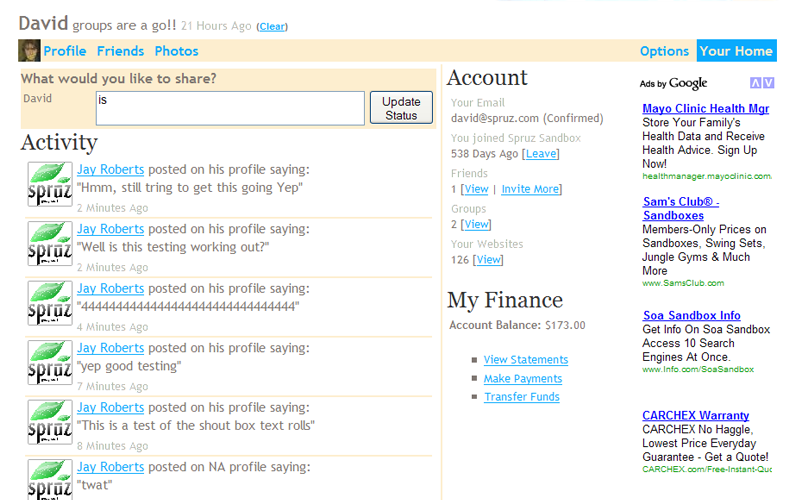
Screen shot of the new member profile page
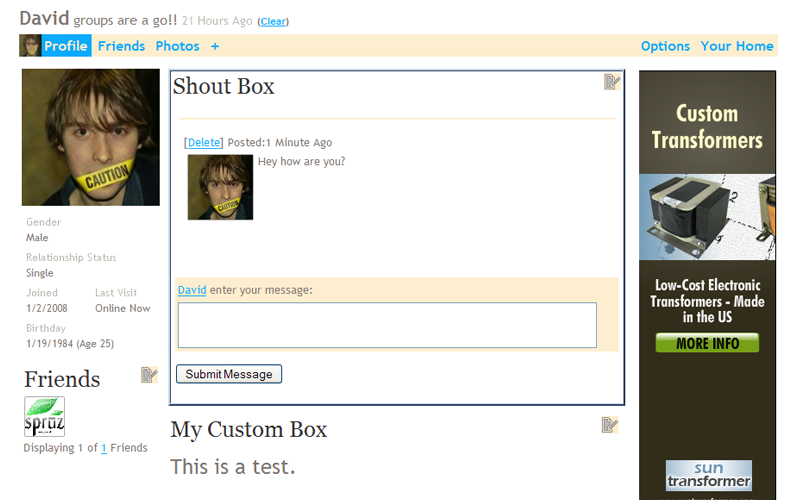
"Please over look the theme we used on our test website. It should look great on your website!"
On the administration side of things we have made the following improvements;
-
Profiles are no longer global so you have full control over members on your network!!
-
Full administration control over profiles. This means you can delete, and edit profiles allowing you to better moderate your community. You can also set a separate access level so that you don't have to give out full administration to moderate the profile pages.
-
Customization of what your members do with their profile pages. You can chose what elements you want to allow, change the naming for friends, status (Relationship status or whatever you want to use it for), customize the questions the user answers about themselves and more.
-
Choose what basic profile information choices, such as gender, location and status options your members have access to.
-
Create your own custom widget gallery for use with your website. This if for those site owners that want to tailor the widget selection towards the type of site you operate.
-
Set your own default member profile pic. Since pics are a big part of any network, giving you control to create and add your own should be enjoyed.
-
New styling over elements on the profile pages. We have added a new feature called accents that allow you to create your own custom styles for your users to use when they add or edit an element box on their profile pages.
-
Create and modify the default profile setup that is generated when a member sets up their profile for the first time.
Screen shot of the administration settings over profiles. (Example Only) Not all options present
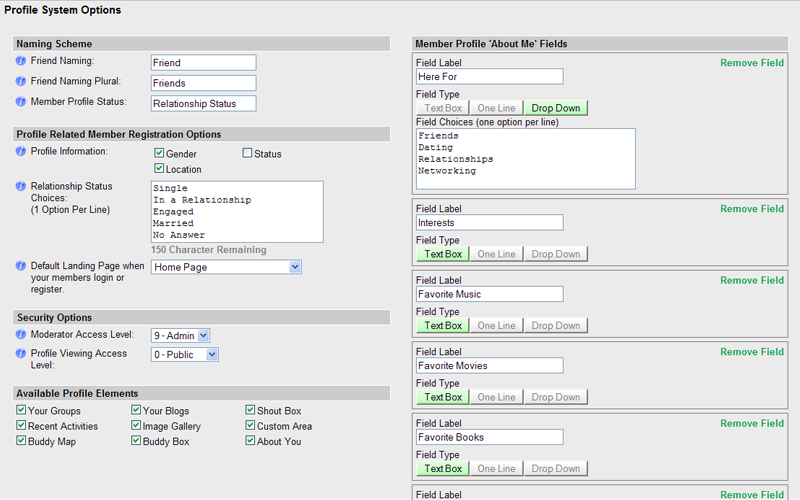
We have included a number of additional big improvements in this update.
-
You will have a new text editor on forums, the blog and for the private messaging (Inbox).
-
The inbox has been improved so that messages send much faster then before.
-
Many bug fixes throughout the platform to reduce errors, improve interaction and make things easier to use.
Moving beyond this update we have want to give you a glimpse of other improvements you will see shortly after Phase 2 is published.
-
All new member inviting system. This will have features for importing contacts from CSV, Gmail, Yahoo, etc. with fully customizable invite templates you can optionally customize.
-
Member profile event system.
-
Weekly website status update emails. So you know what has been happening on your website.
-
We will be revamping the website blog, event calendar and knowledge base/content system with improved features and more member interaction.
-
Member subscription module. This will allow you to automatically set access based on the subscription your user pays for. This will be an included feature with our upgraded packages that allows you to collect payments directly with PayPal.
-
Member point/ranking system (Winter 09). This will be an optional feature where you can setup points for member participation on your website.
There are so many things we have packed into this update that everything just could not be listed, but with great change will come some sacrifice for what you may have grown used too. We know this may be a major change for some and we want you to know that this is only the start of many additional updates coming to the platform and the member profile system. The member profile system was important step for us to take what we have learned over the past several years and improve upon it to move forward.
Make sure you subscribe to our rss feed http://spruz.com/s/53188/rss.xml so you are informed as soon as we update the platform with this update and when we post about Phase 2 and the member group system.
|
|
|
|
|
|
|
|
|
|
|
|
|
|
|