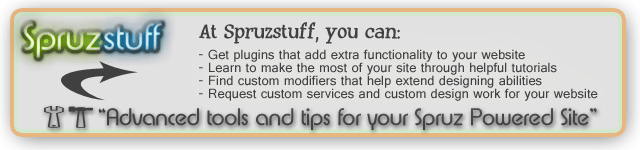The only thing I really meant by the "bugs" in the design were that the menu needed tweaking to put the links into sub tabs, and that the Logo should display your titles full name, because it's only showing half of it right now.
The making the site public, it's a bit more complicated, and dependent on my logic I suppose. But, for reference to Facebook for example, I'd look at things like this. Facebook has been around for so long, and they have so many members, that companies who would like to place ads on their site have no doubt that it's going to be gainful. Therefore, they don't need their site to be open. They don't have any need to prove themselves of a site with good content, or a site that will provide gain. On the opposite side, when approaching a site such as yours that isn't as established, people simply don't know much about what they are getting involved in, and it's up to you to show them. So, in regards to that, your members, discussions, blogs, and every last page of your site are all closed off to people unless they have become members first. That isn't letting anyone know anything about your site that shows a reason for why they'd like to be featured as an advertisement. You would change that aspect, by going to those pages, and determining which of them show people your site is active, and which of them would also relate to most peoples product, so that they will want to be featured on your page. Once you've decided on the pages that best suit that agenda, click manage site, and go to the pages in question and click on page options. Set the viewing access level for the pages to 0, instead of 1.
For resizing images, there are many options out there that can do the job. Gimp is probably one of the best, but does come with a learning curve. In honesty, the best picture quality will come from pictures that were created the appropriate size to start with, so if that's an option, go that route, and ask for images to be a certain proportion. If that's not possible, download Gimp, it's free, and then check out a few tutorials on youtube, buy searching their site for things like "how to resize an image in gimp". You'll find some hits I'm sure. When putting your images in, if you are using a RTE(rich text editor) to do that job, there is an hspace and vspace. Vspace is what pushes things from the top and bottom of the images, so possibly just set that to like 15 or 20 and see how it looks.