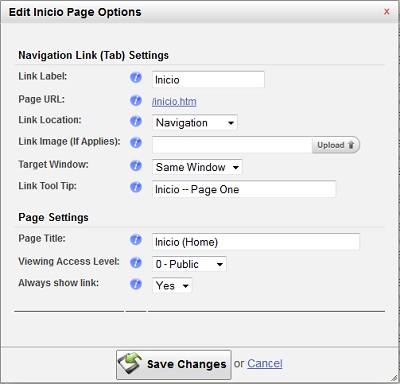To Begin Click: manage site-->settings-->manage settings-->to go to page titled: Website Information: Near the top of the page, under the line: Private or Public Website, be sure that the radio button for Public is selected. If not, then select it and don't forget to click Save Changes at page bottom.
Next Click: manage site-->your site-->manage pages & links. Under the word Navigation you see a list of pages on your site. Go to your default landing page which is usually your Home page, and click Options at the far right. That will give you this dialog:
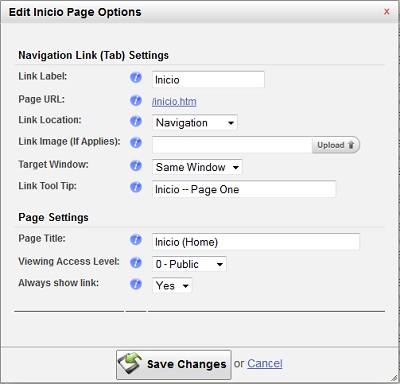
The home page name here is still in Spanish, but you get the point. Be sure that Viewing Access Level: 0 - Public, and Always show link: Yes are selected. If not, select them, and don't forget to click Save Changes at page bottom and you're done. Click Save Page Order at bottom for a fast way off the page. Now the search engines can find you, and index your home page.
Now, regarding permissions -- who can post and who can view: Go to http://ardentsouls.spruz.com/, and select Blogs, Discussions, and Forums in turn. Note how you can view, but not post on Blogs and Forums, but cannot even view Discussions. Also note how I cleverly inserted our URL into the post. Google and others will scan the My Spruz site and cache the page with our links on it.
Ardent Souls is not trying to drive viewers to our sites, but this is all part of it. Set your permissions correctly and you don't have to worry about uninvited guests posting -- Good luck...