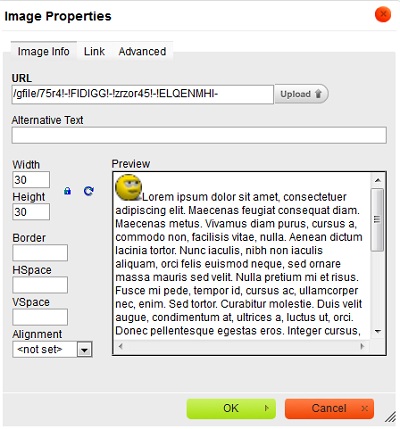Ahhh... I see where the confusion is now. I checked into this with a newer site, and the folder isn't there, so there is an alternative method that can be used.
What you'll need to do instead is, click on manage site, settings, manage settings, and then click on custom word filters. There you can create shortcuts to images like the following popular examples:
:)
:(
:lol:
:roflmao:
You get the idea.
The way this is done is, you upload your images to your file manager. Personally I'd create a folder called smillies, and upload them all to that folder. Then, you copy the link for the image you want to use for :roflmao: by clicking on that image in the file manager and getting it's url. Then you go to your custom word filters, and you create a word filter for :roflmao: and you use the image tag with the image url you just copied included.
So the first box in the word filter is asking for the call, and would be :roflmao:
The second box is the one that will display a replacement of some sort. In that box would go the following:
<img src="Put your image url in between these quotes" />
Now, everytime someone types :roflmao, you have a picture that shows instead.
Takes a bit of work, but I prefer it myself.


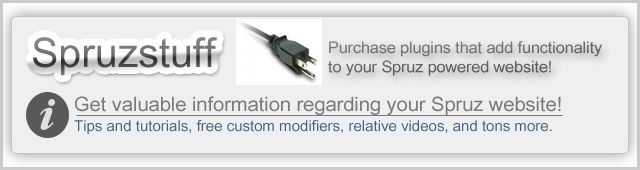


 using this discussion's manager:
using this discussion's manager: