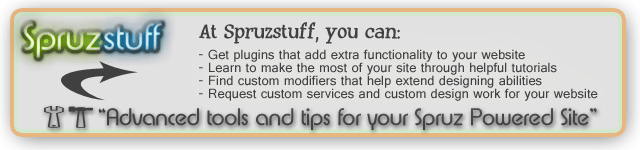Hi,
I was wondering if I can add a "register button" inside the Login Box?
And if not, how am I able to make the signup bar larger for others to see the "register" option?
I want those who come to be able to see easily a "register" button. Can you please help?
Thanks