I am having difficulty trying to make the login box horizontally.
Anyone know the full code?
And where to paste the code.
http://stackoverflow.com/questions/5970616/displaying-html-form-inputs-horizontally
Thanks
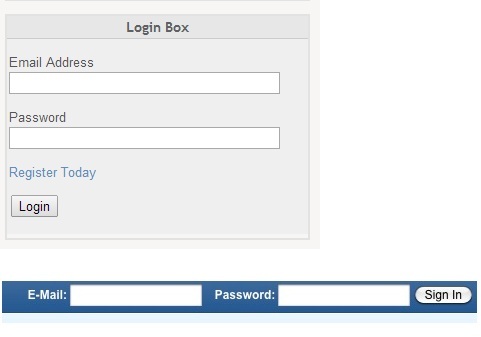
The first one is bulky and takes up more space. I am trying to figure out the second one.
>
This was Spruz old code.
<h4 style="text-align: center; font-weight: normal;">Welcome to<br>$site_name</h4><form method="POST" action="/?page=login&cmd=passme"><p><b>Email:</b><br><input type="text" NAME="useremail" size="22" style="width:140px;"></p><p><b>Password:</b><br><input TYPE="password" NAME="password" size="22" style="width:140px;"></p><p><input type="submit" value="Login" name="B1"><input type="button" value="Register" name="B2" onclick="location.href='/?page=login&cmd=register'"></p></form>


