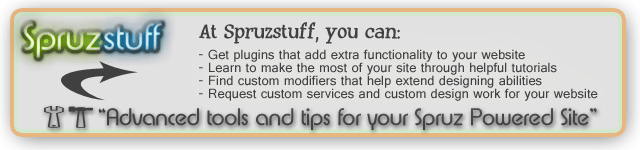I hope i can help this time..
With google i too was denied and i got this code for html as it works every time for me. In the box where it says custom html past this code
<a href="http://www.linktowebsite.com"><img src="http://linktoimage.jpg" width="200" height="200"></a><br>
where it says link to web site this is where you will copy and past rhere web site link how i do it as i go directly to there web site and copy and past it to my note pad the link to image i go directly to there web site left click then right click and a box will pop up click on the bottom where it says property just copy the whole entire URL and past it on your note pad Then go back yo your site and where it says custom html this is where you will past the code which is
<a href="http://www.linktowebsite.com"><img src="http://linktoimage.jpg" width="200" height="200"></a><br>
just becarefull to leave the 2 " " Quotation marks there you will put every thing in between the 2 quotation marks
Google denied me also so i said screw google as this code is a friends code he gave me no need for a google AdSense If you advertise on your site just like i do on my site at petsandfriendsnetwork dot com with the block advertisements as this is what it will look like
Hope this helps