How to make a payment or set up automatic payment?
Question: How Do I make a Payment?
Answer: It is simple to make a payment for your Spruz account. You can do so from the Spruz Website, and Sign In. Then once you are signed in you should see a link that says "account", click that link and it will take you to your account page. On your account page you should see "Make Payments", click that and make your payment.
Question: How do i set up my account so it will automatically bill me every month?
Answer: If you have a Paypal account you can set up a paypal subscription. Click Here to be taken to that part of the guide.
Below is a step by step guide to making a payment:
First you will need to go to www.spruz.com and Log in to your account. You should see a link that looks like the one pictured below.
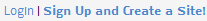
Once you are Signed In to the Spruz Website you should see the above Image replaced with the image below. You want to click the link Account and that will take you to your account page.
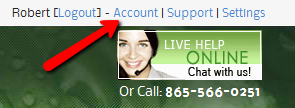
When you are on your account page you will see some links that look like the image below. To make a payment click the link that says "Make Payments".

You will then be taken to the Payment Page. The payment page will look like the image shown below. If you have a balance due the amount will be in parenthesis ($##.##) unlike the amount shown below. The form should auto-populate the form fields with your account information.
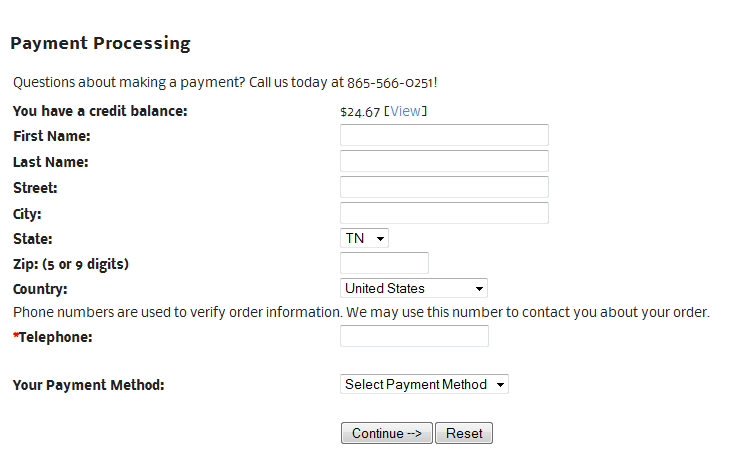
When selecting your payment method you will be given three choices. The first is "Credit Card" which can be used for Credit Cards or Debit Cards. Your Debit Card needs to have a credit logo such as Visa, Mastercard, or another credit logo. The second option is Paypal and you can use your bank account, debit card, credit card, and many other options through your paypal account. Your paypal payment methods would need to be set up ahead of time. You can use paypal without a paypal account but can only pay through a debit or credit card. The third option is money order/cash and not actually an option at all. You will be taken to a message that tells you to get a pre-paid credit card. You can google Pre-Paid credit cards or pick one up from your local store.
If you choose to pay by Credit Card you will be directed to a page that looks like the one shown below.
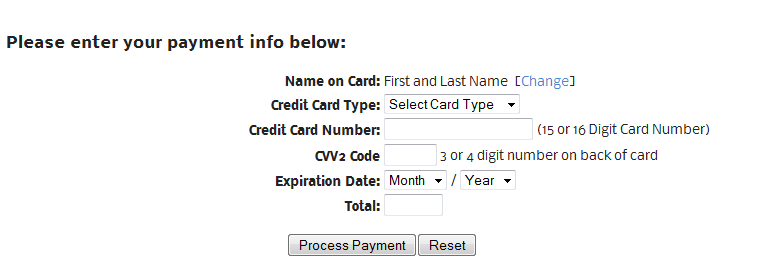
If you choose to use Paypal you will be directed to a page that looks like the image shown below.
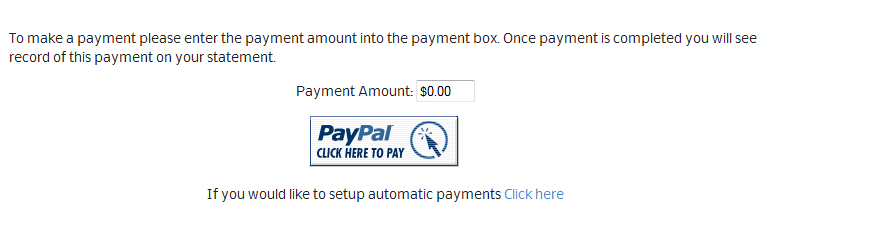
If you noticed on the paypal page it has an option to set up automatic payments. It is highlighted in the image below.
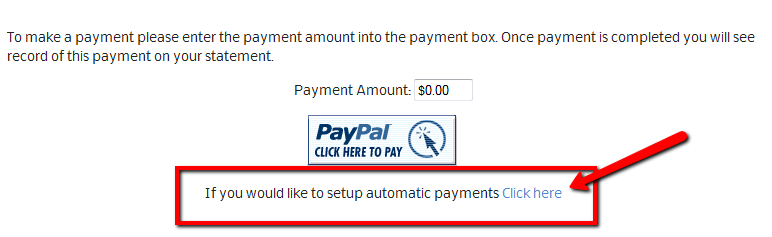
If you click to set up automatic Paypal subscriptions you will be taken to a page like the one shown below. If you ever choose to cancel your subscription you will also need to make sure it is canceled in your paypal account or you will continue to deposit money into your spruz account. If that happens your funds in your account will be there until you choose to use them but will not be refunded.
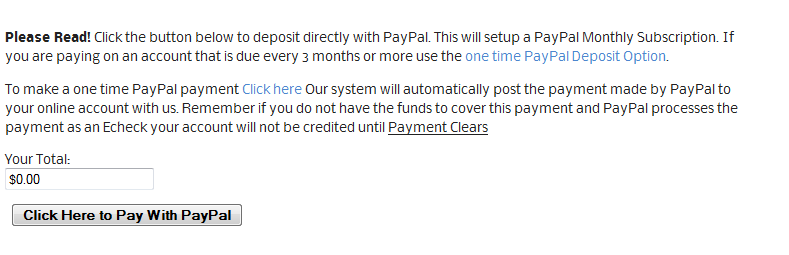
| Author: | Robert |
| Published: | Jul 9th 2011 |
| Modified: | Jul 9th 2011 |