How do I Add a Theme to the Theme Library
Many of you may be wondering how you can add a theme to our theme library. It is a simple process and this article will describe it step by step.
First you are going to head over to the theme store located in our navigation menu of the Owners Community (This Site).
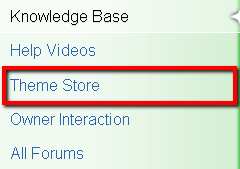
Once you are at the theme store you will see a link to register to become a Theme Designer. You will need to be logged onto the site in order to do this or you will be prompted to login before you can continue.
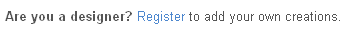
Once you click Register you will be redirected to fill out your designer profile information. It will look like this:
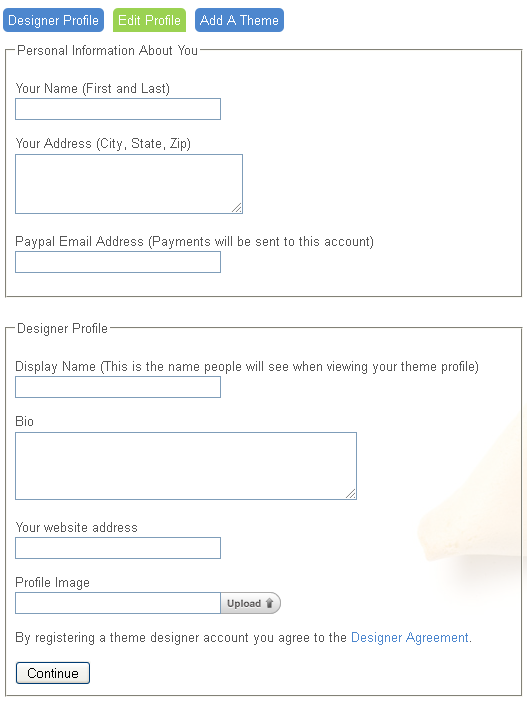
Theme Designer Benefits- these will also be displayed next to the profile information form for your convenience.
-
Publish Free or Pay Themes created by you for others to use on their Spruz powered website.
-
More Exposure for your Creations and Design Business
-
Themes automatically publish to our Theme Library
-
Your own design profile featuring information about you including you website address
-
Get Access to a private design forum to trade tips and tricks with other designers.
-
Upload Free Themes for Exposure or Sell your Themes
-
70/30 Split on sales of your pay themes (Your revenue share is 70%)
-
Fast Payment via PayPal. (Payments posted within 7 days of your request.)
-
You can request a payment from your designer profile once you have at least $100 worth of sales.
You are now ready to submit a theme to the theme Library! On your designer profile you will see a link that says "Add Theme" so click that to start the process.
First you will need to submit your theme for review by Spruz to make sure it meets our platforms standards. When you submit a theme we review it for usability, appearance and quality. If everything checks out good we approve the theme. If not we reject it and send you a notice. The form you will use to do this will look like this:
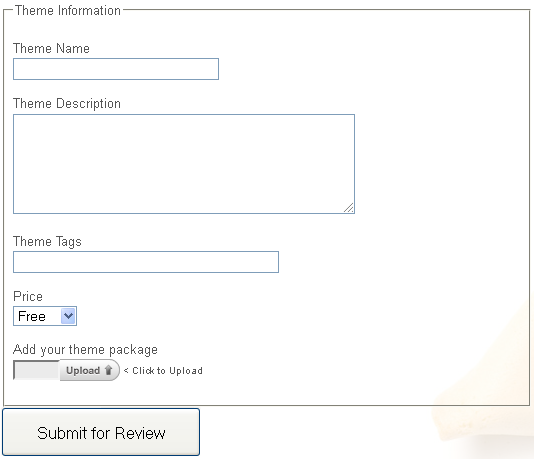
The entire Process should include:
-
Design and test your theme using a Spruz powered website
-
Export your theme creation from your site by going to Appearance > Advanced > Export Active Theme (This exports it to your computer usually the desktop)
-
Complete the form displayed above and upload your theme package.
-
Once submitted your theme will be manually reviewed within 3 business days.
Once your theme is approved you should see it in the theme library and users can start using it!
| Author: | Robert |
| Published: | May 28th 2011 |
| Modified: | May 28th 2011 |