How Can I Translate My Site? (Add Google Translate)
Q: How Can I translate my site into another language?
A: You can translate your site simply by adding Google translate to your site or another translation service. You can also add the Skysa Website Bar which offers a translation app in its library of apps. In this article we will show you how to add Google translate to your website.
Start by going to: http://translate.google.com/translate_tools
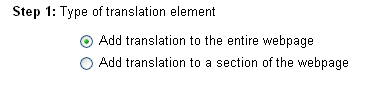
You want to keep the "Add translation to entire webpage" checked.
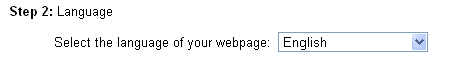
You want to keep this set to English as all sites on the Spruz Platform use English as the default language.
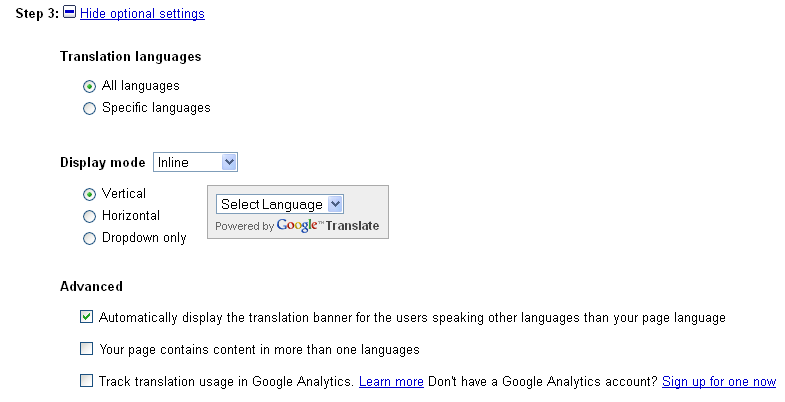
You can leave these options hidden or change them if you would like. Choose specific languages if you have a specific language in mind and don't want any other languages to be available to your users for translation too. I suggest keeping display mode the same as someone may be using a computer in another country than their own. Click "Your page contains more than one languages" if you have your site in English and another language. If you would like to know how to add Google Analytics to your site check out the KB article titled "How do I add Google Analytics to my site?"
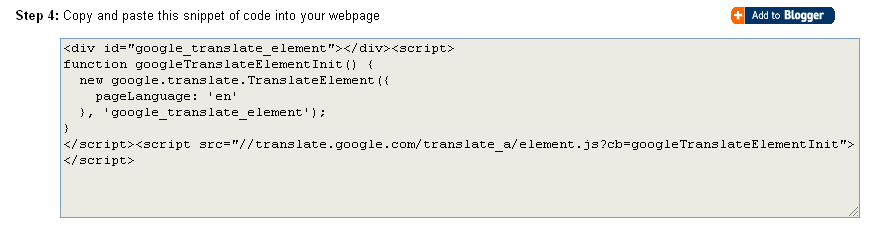
To add this HTML code to your site you need to have a premium plan that supports custom coding and javascript. Next you will go to your "Page Tools" and click "Add Element" and find the element called "HTML Code Box". Then Highlight the code in the box from Google and click CTRL + C or right click the highlighted code and select copy. Then go to your "HTML Code Box" and paste it into the box by clicking CTRL + V or right click and select paste.
| Author: | Robert |
| Published: | May 28th 2011 |
| Modified: | Jun 2nd 2011 |