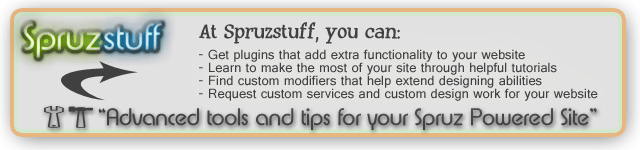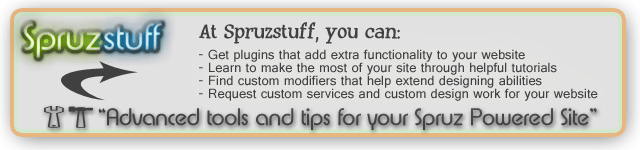It sounds like you probably switched your site over to CSS mode, and in doing so, disabled your customizing tools. When you switch to Css Mode, there is a box that appears that warns you of this and tells you that you can not get your customization tools back.
There is a work around however:
On the top line of your sites CSS, copy and paste the following
/*SPRUZGEN*/
Click save, and you will have your customization tools back.
In the future, if you wish to edit the CSS, you'll likely find it easier to use the advanced custom modifiers option. To find that, click manage site, appearance, advanced, custom modifiers. In the box that appears, you can add or alter the Css of your site.
Post source: http://www.spruzstuff.spruz.com/pt/Switch-out-of-Css-mode.4-28-2014/wiki.htm