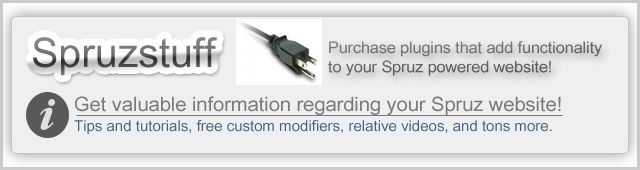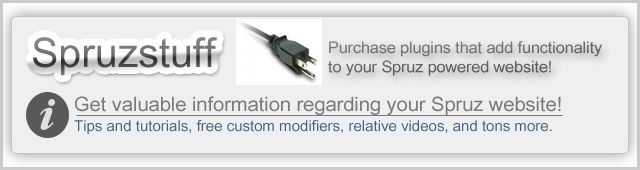Hello Scott, and welcome to Spruz.
To edit the content that is in your footer, you click on manage site, settings, custom scripting, and then on that page...look for the box that says "Footer" or something to that effect. Anything you put in that box will appear within your footer. It can be plain text, html, flash, javascript, ect... In order to do it does require that you have a paid plan for your site with Spruz, which I'm not sure if you do yet, so fyi there.
You can learn about some easy ways to get "advanced" looking content into your footer, without having to know html and ect, here.