External Link Page
What it's used for
Adding an external link page to your website allows you to use any website address you want as a link so that when your members click it, they are directed to the website of your choice, or even any page of your site. This becomes very useful also when you want to link to a page of your site that you normally couldn't.
For example, look at this basic menu below. It's set up much how a side menu would be. Just no styling.
Out of the links above, these three [Home, Forum, Member] are all pages you can add to your site with the add page button. They aren't external link pages. Invite Friends in this case is the external link because you had to link to it manually. By using the address that appears in your web browsers address bar when on the "invite friends page", you can copy that address and then put it in the url box for your new external links page. Again, you can use any website address you like, whether on your site or a different site on the internet.
How to add the page
Once logged into your site, you will want to click on manage site to bring up your management menus. From there you will click on the "Add Page" button. There will then be a list of the pages you can add to your site. You'll choose the External Link page and then click the "continue" button.
You should now be looking at the page options box. In that box you can set the page up how you like, but there is one specific place we'll be focusing on. You will see in the page options box where it asks you to put in the url you want to externally link to.
Where it says Link Url: You will put the link to the page you are trying to link to here. See Image Below
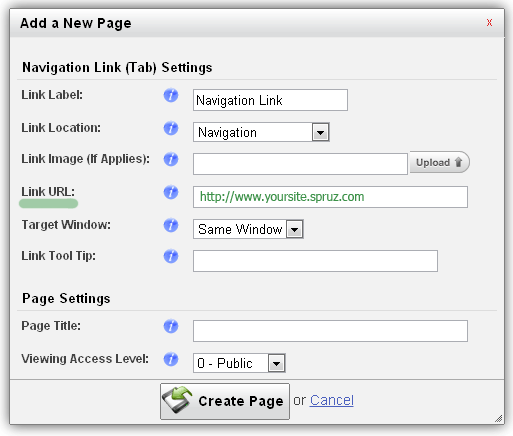
Hover over any of the blue circle info icons to learn more about how to set up each page option. Once you've set up all options how you like click on the "create page" button and you are finished.
Enjoy!
| Author: | Randy |
| Published: | Mar 2nd 2012 |
| Modified: | Mar 8th 2012 |