|
|
|
|
Element Page
What is an Element Page?
An Element Page is used when you want to have a page that consists of all elements and widgets. The applications for an element page are endless.
How To Add An Element Page?
Be sure you are logged into your website and click the "manage site" link. That will bring up your management menu and Page Tools menus. The Page Tools menu is below. You'll click on the "Add Page" button.
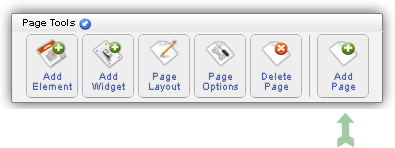
A list of all the available pages will be displayed. You will choose the "Element Page". Click the "continue" button.
You will then be looking at the "Add a New Page" box. It will ask you to set up the options for your new page. You can hover over the blue circle image next to each option to learn what each does. When you are done editing the options, you'll click on the "create page" button. You've now added your element page to your site.
How To Add Content?
To begin adding elements and widgets, refer back to the "Page Tools" menu above. You can click on either "add element" or "add widget" to begin adding the type of content you want to add to your new page.
Quick Tips:
-
When adding a widget, use the big "get widget" button located "top right" to add the widget directly.
-
If you have html code, javascript, or copy and pastes codes, add an "html code box".
-
Element Pages stick to the defined page layout you choose. "Html Pages" offer more freedom.
| Author: | Randy |
| Published: | Mar 6th 2012 |
| Modified: | Mar 8th 2012 |
|
|
|
|
|
|
|
|
|
|
|
|
|