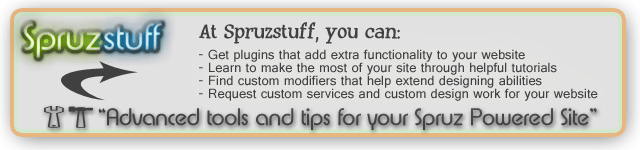I'm assuming you are speaking of a discussion topic that was created without a title. There are several ways you can go about it.
1. You can get to the topic by using your inspect element tool, and digging through the html to get the link.
2. You can do the same, but instead, you can use view source to find it.
3. You can put in a support ticket, and have them remove the topic for you. It's best to learn how to do it on your own rather than wait if it happens again though.
4. You can use this url as a template: http://yoursite.spruz.com/pt/-8.9.2013/group/YOURGROUPNAMEHERE/discussion.htm
In the url above, you'll see where it says -8.9.2013 and that is the date the topic was posted. If there is no title for the topic the link will look like the one above. Normally, just before the date will be a topic name, then a - and then the date. There is no name in the link above, which means no name was given to it. So you'll put your website address in the first part of the link, then a /pt/- and that is where you will put the date for that topic posted that had no name. Then finish out the url by doing a /group/ and then the name of the group this occured in, then a /discussion.htm
Once you've typed that into your address bar, it should then take you to the topic in question, where there will be a delete link.