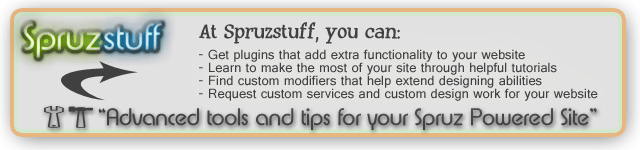How do I designate which square portion of a photo from my photo gallery will show up in the thumbnails on the home page and photo page? Even when I put in a perfectly square photo the website seems to arbitrarily choose a smaller square to show. Thanks for offering any suggestions. Many other users will be uploading their photos to our side so I don't want them to be frustrated by how they look! Thanks for any suggestions.
Spruz Owners' Community For owners of websites powered by the Spruz Platform
| |||||||||||||||||||||||||||||||||||