Creating a Site on Spruz
Question: How Do I create a site using the Spruz Platform?
To create a new site go to spruz.com and enter your desired site information in the green box. It will automatically fill in the community address based on your site title but you can change what it says in that box. You do not need to use the suggestion the system gives you. On the homepage you will see:
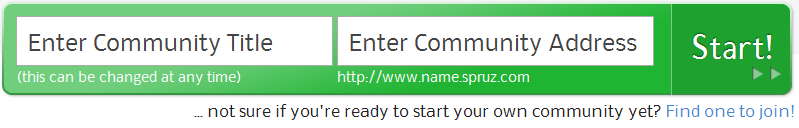
Once you complete this process you will be taken to a page that requires you to register or login.
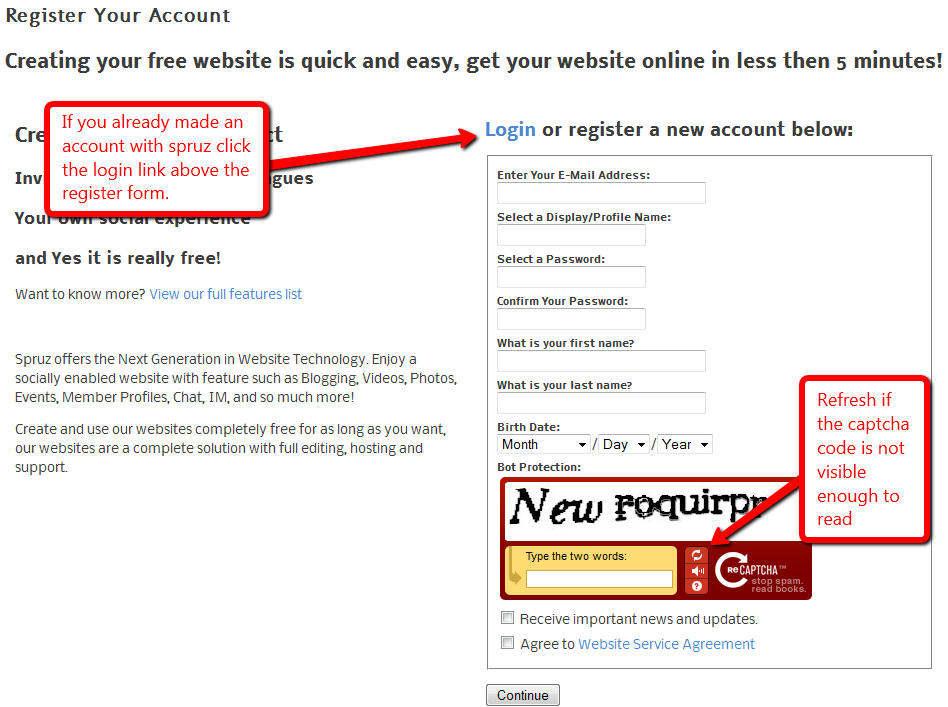
Once you have done this you will be directed to a page that looks like:
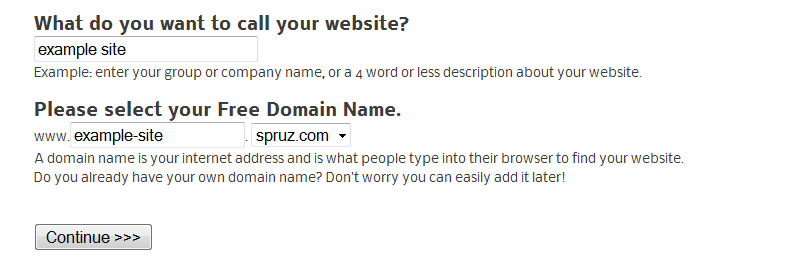
From that page you should automatically be redirected to a loading page if you filled in that information in the green box.
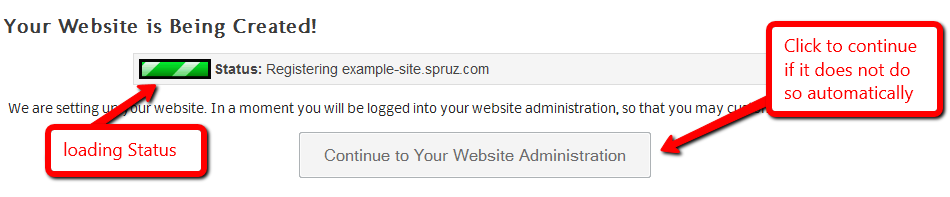
Next you will begin your sites setup process and fill in some basic information for your site. This information can be changed later by going to "Settings", "Manage Settings", in your management bar.
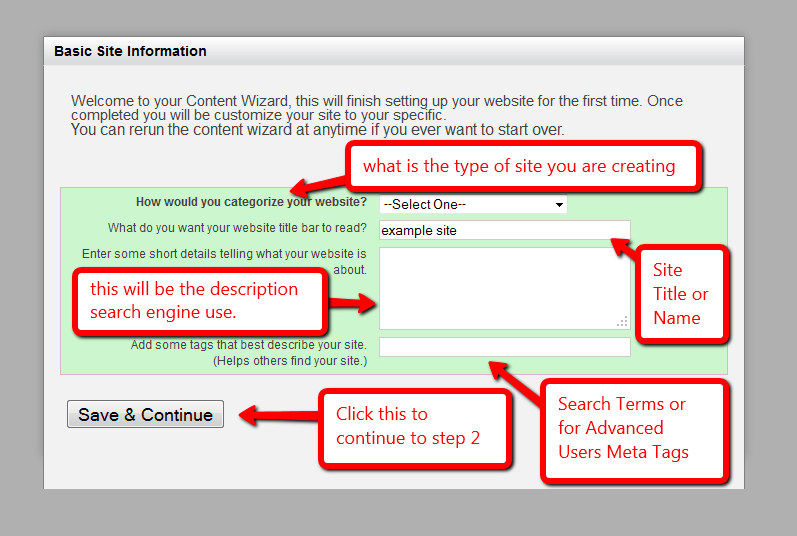
The next step is to decide what your site is all about.
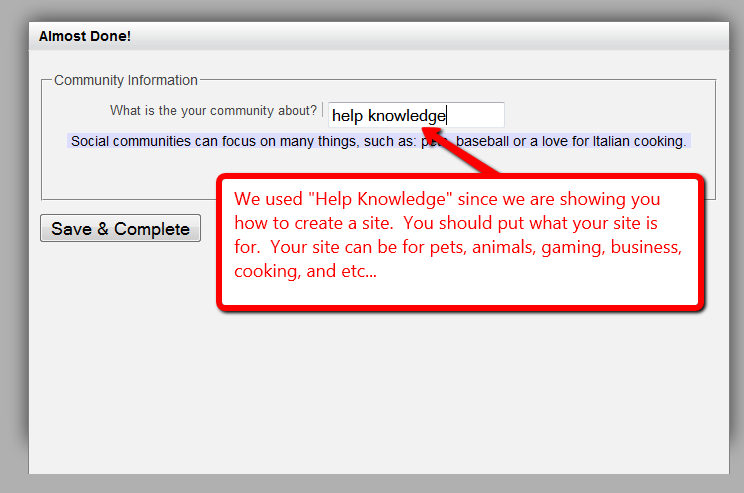
Finally you must pick a theme from the theme library. There are premium (paid) themes and many free themes. A theme is a CSS style template that can be redesigned using our design editor, CSS modifiers and for advanced users you can switch to CSS mode.
*Warning you will not be able to use the design editor if you use the CSS mode option and will have to reload the theme if you want to go back to using the design editor. Do not use this option unless you have a very good understanding of CSS.
| Author: | Robert |
| Published: | Aug 5th 2011 |
| Modified: | Aug 5th 2011 |