Change Community Title
Question: How do I change the title of my site?
Answer: It is very simple to change your site title and we will show you step by step in this article.
First you need to log in to your site. Then click "Manage Site" and you should see your management bar.

You want to select "settings", then click "manage Settings"
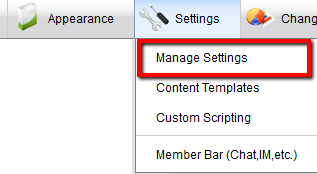
Then you will be taken to a page that looks like the image below:
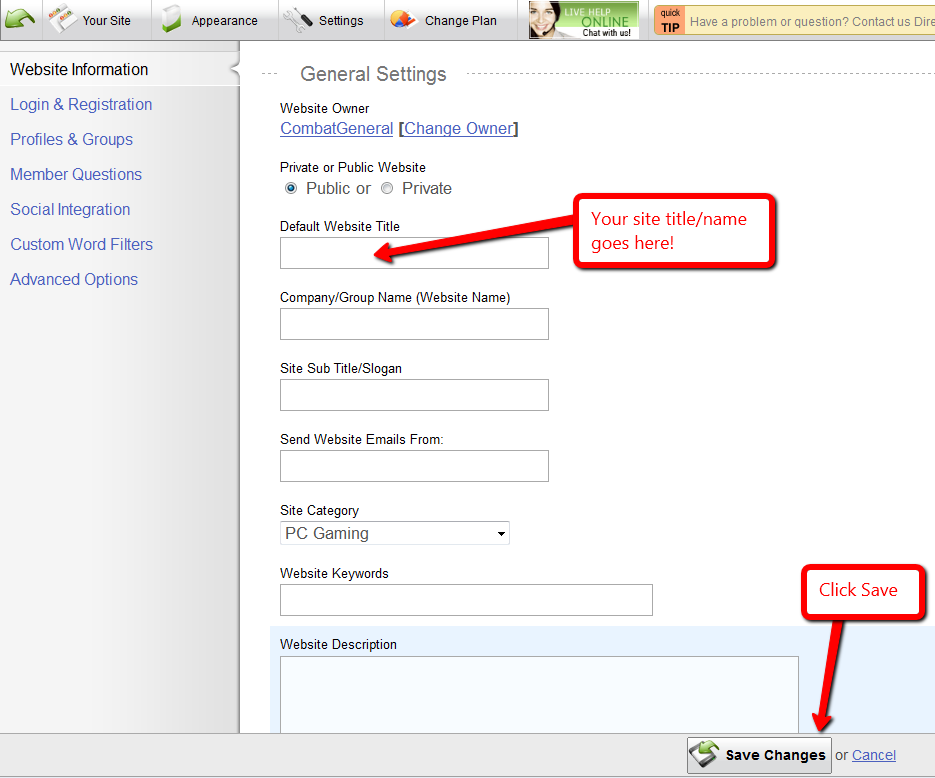
Your Site title is displayed in your header if you choose to do so. This can be set under "Appearance", "Customize, "Title/Logo" and some other settings for the title.
The title will display in your browsers web page tab. The below image will show you three examples in Mozilla Firefox of a title on a browser tab. We used 3 Spruz pages in this example and you can also see the site title will appear next to a Favicon in the browsers tab if you have uploaded one.
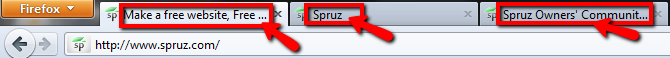
| Author: | Robert |
| Published: | Jul 21st 2011 |
| Modified: | Jul 21st 2011 |