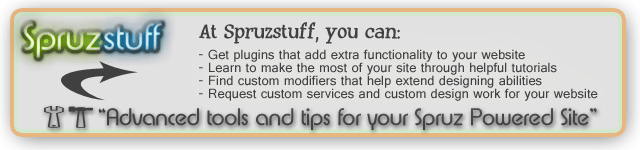Well i had to re add things such as the pet of the week and also re add the advertisement words on the site.
Now the code i had for the adsense i do not know what the heck to do now as i had a advertisement on my site that did not end at a 90 day period as i could go as long as id want.
Google adsense keeps denying me a account Google keeps telling me i am behind a fake web site or a log in page.
I had a person that helped build the site put the code there and all i had to do is go in where the pencil is on home page and delete the name of the business between the 2 ( " ) quotation marks and add a new business name web site with the http:// www. what ever site it is.com .jpg i think it is or was.
I am ready to give up and say heck with it blood pressure sky rockets pass out
Here is the code that was there before i screwed the site up as now i do not knwo how the heck to fix it now as the pet of the week and the advertisement is 2 different parts instead of one whole section Here are the code that was there prior to me screwing the site up I do not know where they end at prior to the business name hope i said this right and typed it right These were the codes i copied and saved to a document on my computer to look at
<p style="text-align: center;"><a href="http://www.galyen.com" target="_blank">
<img src="http://petsnfriends.org/gfile/75r4!-!JEDLME!-!vzntr5/dogloverad_300x200_v1e.jpg" width="250" height="225" border="2" style="border:2px solid black;max-width:100%;" alt="Pet Of The Week" />
</a></p>