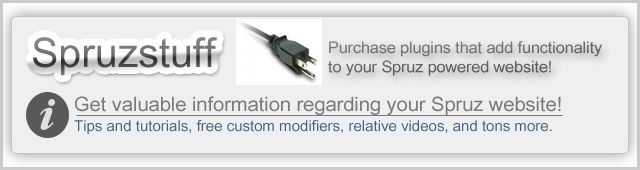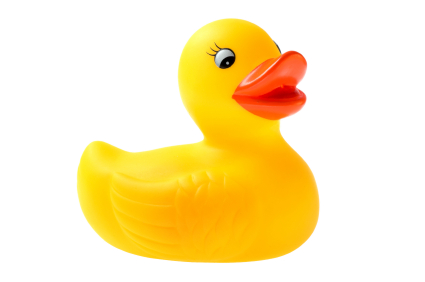I am trying to add Google webmasters tools to my website. First i need to verify. Im offered different options to do this.
The first one instucts me to download from google then upload to my site an HTML file. I dont know where or how to do this.
Another instructs me to use an HTML tag. It tells me to "Copy the meta tag below, and paste it into your site's home page. It should go in the <head> section, before the first <body> section." I was going to go to settings then go to custom scripting and enter the code they give me into the head section which is the top right box, and the body, which is the bottom right box. Before i even do this, i want to make sure im doing it correctly, and that ti can be undone if it isnt done correctly. The code they have given me is just one line of code. Im guessing that is all i need to enter into the head and the body. Any help anyone can give is appreciated.
Tom