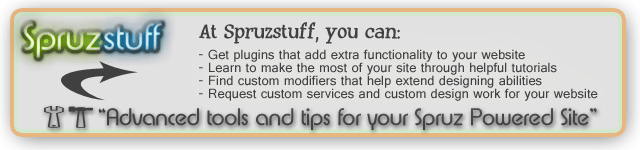How can I add more catagories to Blogs? Right now there are only 2
When I add a link and a description, I go to view it and on the left there is a picture of a clock, Can I change that for each individual link?
Also I noticed when you look at the links page, the description is cut off after 105 characters and you can no longer view the description!