|
|
|
|

|
|
|
Over the last few weeks we have been hitting the site management features pretty hard. As we complete new improvements, we have been rolling out updates. I want to update you on some of the latest changes and give you a sneak peak of things to come.
New Import/Export Theme Features
On your Appearance menu in your website management mode you will notice a new option called "From File" in the choose a theme section. This allows you to upload a theme file that was exported using our tools to import into your website. To export a theme we have added an option in the Advanced section of the Appearance menu called "Export Active Theme". Clicking this option compresses your theme files into a backup file that is then downloaded to your computer and can then be shared with other Spruz powered websites.
Many of you may remember we had a similar feature on the old management system. However it was one of the items we had to cut in order to meet internal deadlines.
New Content Templates Settings Section
On your Settings menu, directly under manage settings we have added Content Templates. This will replace the old system of storing and editing some of the system content templates from the file system. The Content Templates System is work in progress, from the content templates page you will be able to change much of the system text, messages and even templates used for displaying information like Blog Posts. Currently this system only has the Login Menu template, but this area will be expanded over time.
Misc Changes
-
We have applied a number of minor adjustments to the management menu, including rearranging some links.
-
There is a new box on the Login/Registration settings to further customize your website description that displays on your registration page.
-
And of course a range of other adjustments and fixes that we continue to make on a regular basis that most of you may or may not notice.
This update is our Part 2 of the Platform Release we completed last week.
Coming soon..
Theme Contributions Page - This follow up to the theme import/export feature that will allow designers to create themes, export them, then publish the themes through a section on our Owners Community. From this page website owners can install or purchase, rate and comment on Themes added by our theme Contributors. In addition themes will display on the Theme Library on all websites so they can be quickly installed. We attempted to do this in the past but keep everything in the backend theme library, however this limited the exposé a feature like this needs for the success of it. A sneak peek at features designer will enjoy include; reports of how many times a theme is installed, setting up pricing options to ether give free themes or set a purchase price, and a designers profile that you can add your website address and bio to.
New Wiki/KB System - We have been developing a replacement for our current Knowledge Based module. Some highlights of this new feature will include; options for article editing, optional article categories, improved searching, and a range of settings that include enable commenting, who can edit the article and rating features.
Plus many other things in development that we can't discuss right now.
|

|
|
|
Today you may notice some changes with your management bar and settings pages. Today's update brings some changes that improve usability, and offers some new site and login options. This update opens the doors to some really awesome new features that you will have access to in the near future. The parts of this update you will notice the most include, improved design and navigation for changing website settings, registration settings, default profile settings, profile questions, and advanced options.
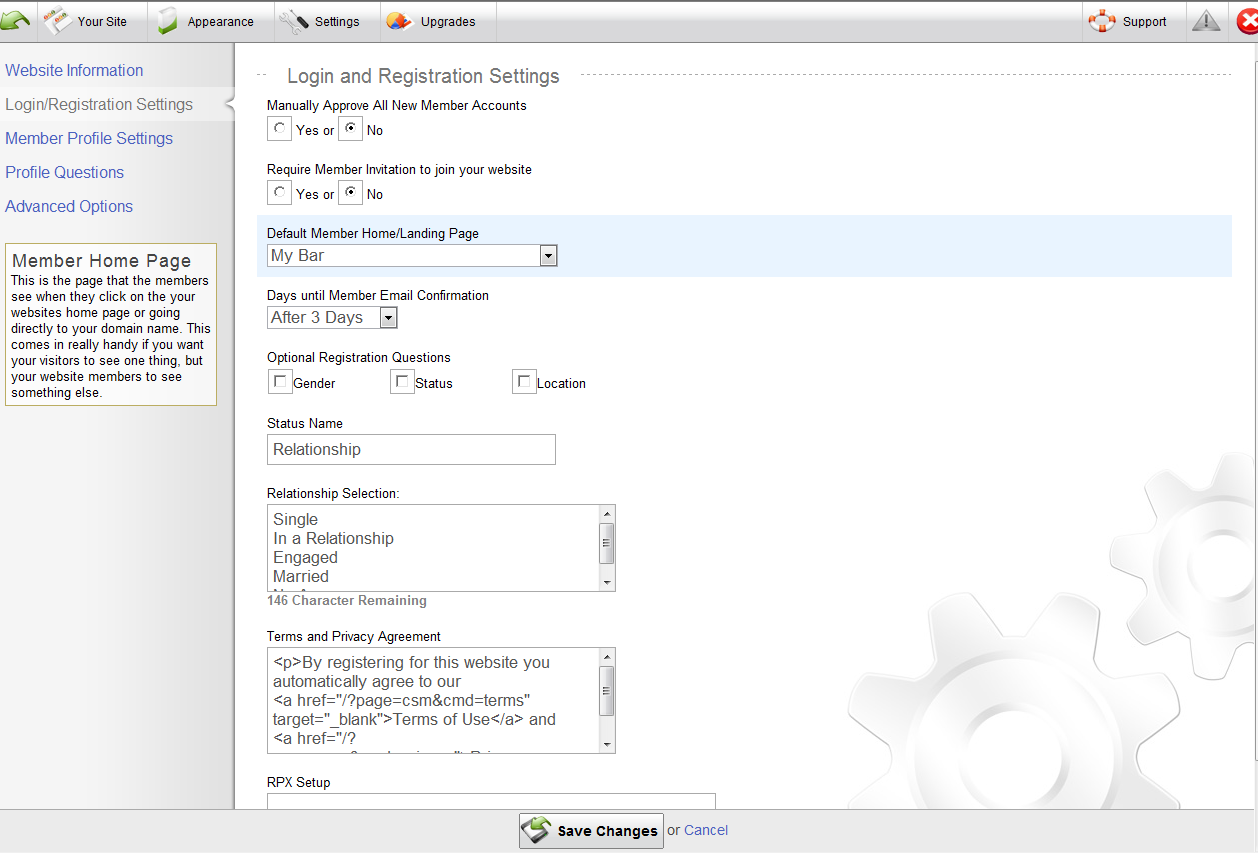
In this update we have discontinued the Website Intro feature but we have added a new feature that gives you ability to set a different home page for your members. Thus you can have one home page that your visitors see by default and one for your members. The reason behind the Intro removal is many. Part of our obligation to you is to help you grow your website, you may not realize this but intro or splash pages increase website bounce rates by over 150%. While some may feel intros are cool to use, for your visitors and future members having an intro in place can give people one more hoop to jump through to get to the content of your website. For Spruz, the intro feature was one more option that our system has to manage. Thus because of this, we feel it is best to discontinue this feature.
Here is a Break Down of the changes:
-
Site Settings, and Profile Settings Options - These links have been merged into Manage Settings
-
New Design - A new design was applied to the settings pages to give it a cleaner more organized look.
-
New Settings Arrangement - The manage settings page has been broken up into differant areas you can change settings for. This should make it much easier to find settings
-
Inline Help - Often it is hard to understand what each setting controls, and why it's there. Each option now features a help block that gives more in-depth detail quickly when you hover over, or click on an option. This replaces the old Question Mark you had to click on.
-
Terms and Privacy Agreement - You can customize what your members agree to when they join your website. We have started you out with a template to use if you don't want to make your own.
-
Custom your members start page - This is a feature you will only find on the Spruz Platform. With this setting you can set a different start page for your members. See an example at www.Sweetuniverse.net or www.skysa.com
In part 2 we will have a new content template management page, that will open the door for eventually being able to change all the default text in the platform, even create your own language packs. For example the Login Menu Templates are already controlled by this system. We will be expanding this functionality to all systems. Part 2 will include a new management page to update and set your template with a similar look that was used for the new site settings pages.
We do hope this update makes things easier to find and manage for our new users. Again if you have problems because of this update DO NOT COMMENT, Commenting will not help you. Please use the support ticket area to report all issues.
Thank you,
The Spruz Team!
|

|
|
|
As the popularity of our website platform has increased so have the bots and over the last few years we have had a few different measures in place to prevent bots from registering accounts, then spamming members. Bot detection is a tricky area, people that use Bots to exploit registration systems to spam members or cause harm to the platform are nothing more then amateur hackers. Our goal with our original "passive Captcha (challenge-response) type system" was something you may have never been aware of. We used triggers to detect if a user was real or bot, this method also allowed us to avoid using the sometimes cryptic image Captcha systems for a long time. Unfortunately we have discovered that the bot makers have found a way around this system.
A few weeks ago we added an image Captcha system, this required people registering to enter a series of numbers and letters into box on registration page from an image with lines and static.
However this was soon bypassed as well because some bots have what is called OCR technology. OCR stands for Optical Character Recognition, and that allows bots to read the Captcha Code, then enter it into the registration form. In order to resolve 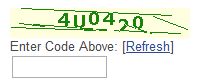 this new issue we had 2 choice; add more letters and number with more static and lines (Make it harder for bots and your members to register) or develop a brand new, never seen before Captcha Method that would really keep the bots at bay. To give you an idea of the problem, we track bot attempts and have an algorithm we developed to see if an account is a bot or not after the fact. This allows us to judge the problem and shift resource if/when needed to further combat the issue. In the last 7 day period over 10,000 attempts were made by Bots to register accounts on websites in our network, out of that number about 1500 accounts were registered and on Spruz.com about 400 websites were created as a direct result of bot registrations. this new issue we had 2 choice; add more letters and number with more static and lines (Make it harder for bots and your members to register) or develop a brand new, never seen before Captcha Method that would really keep the bots at bay. To give you an idea of the problem, we track bot attempts and have an algorithm we developed to see if an account is a bot or not after the fact. This allows us to judge the problem and shift resource if/when needed to further combat the issue. In the last 7 day period over 10,000 attempts were made by Bots to register accounts on websites in our network, out of that number about 1500 accounts were registered and on Spruz.com about 400 websites were created as a direct result of bot registrations.
Today I am happy to announce we have in place a new Captcha System that we been developing in order to deploy a system that was easy to use for the user registering but impossible for Bots with newer and more advanced OCR technology to figure out.
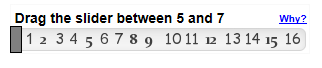
This system works by displaying an image generated on the fly with 3 randomly placed picture icons placed within the image, then indicating to the member what images they must click on and in what order. Thus instead of your member having to read a cryptic message then type it out, they pick/click 2 of the icons in the order we set to verify they a real person and not a bot. Since deployment yesterday we have seen 0 registrations out of 1,500 bot registration attempt in the last 24 hours.
Keeping your personal, business, or group website/network secure and spam free is a very important part of why you use the Spruz Website Platform for your social space.
Like anything new, there is room for improvement, bugs that may popup, etc. Please report problems in a support ticket to us, this allows us to personally address your issue with you, and more then likely fixes a problem for many others that have not experienced the problem you are reporting yet.
|
|
We have gotten quite a bit of feedback in the suggestion box regarding more page layout options. (The way the sections are laid out on the page for you to drag elements into.) We read through each person’s suggestions. And based on that, we have put together two new page layouts that work well within the platform and will be the most beneficial to all our users. The new layouts are highlighted below:
To change your page layout for any element page; click the Page Layout button on the Page Tools bar. Then click on Change Layout.
|

|
|
|
Today you will notice some changes when you access your website management mode. After months of collecting information from new users, we have made some enhancements to the management of websites that will make it a litter easier for our new website users. In this update we have added a new feature that allows you to customize the login menus, member settings has been moved and our IM features have been discontinued per our announcement last month.
Site Management Changes
Our business depends on keeping as many new users as possible, we collect a ton of feedback from people that choose to no longer use our solution for a range of reasons. To improve this retention, a key issue we needed to address, we made changes to make customizing the website a little more intuitive.
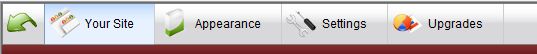
On the management bar we have removed the "Members" drop down and Changed the name of "Site" to "Your Site". "Your Site" is more centric to managing the most common website features, view and manage your website members, see site activity, control your advertisements, member subscription module and access the file systems. We have also renamed the New Page and Manage Tabs & Pages. New Page is Now "Add Page or Feature" and "Manage Tabs & Pages" is now "Manage Pages & Links".
The "This Page" Menu option has been replaced with a new floating Page Tools box. This box will display on pages that can be customized and give options to add page elements, widgets, change the page layout, delete the page, and add a new page. The new tool box can be positioned and you can change it's display format.
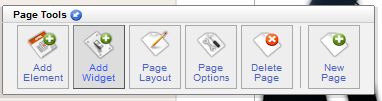
The "Settings" Menu option still has the options to change your Site Settings, Profile Settings, and Edit Custom Scripting. We have moved Site Intro, Word Filter Management, and Favicon uploading to this section. You will also notice a the IM settings has been removed and a new Skysa Bar option has been added.
On pages that are feature pages (Videos, Blog, Etc) some use a core "Feature" element for the main component for these sections. Many times a user will delete or move the core element then wonder why it does not work correctly and understanding how to edit the settings such as who can post was hard to find because it used the same edit option that is on all elements. To correct these issues now on elements that are critical to a feature, you can not delete the element and we changed edit to Feature Settings on hovering over that element.
Customizable Login Menu and Member Settings Change
Thanks to our new update you can now fully customize the Login Menu. This is the menu that has the Login and Register links, and displays Your Home, Inbox and so on when logged into the website. This is an advanced feature and only recommend for users that understand HTML. To customize your login menus go to the Site Settings Page and click on "Edit Login Menu Templates". View our last Blog Entry that highlights the potential of this update.
You will notice that member settings has been moved from the profile page to the Login Menu. This was done for several reasons, one it was hard for users to find where they can change their email and password.
Removal of the Spruz IM Bar
While the IM bar was a new feature (Launched last October), it came with a great deal of overhead and maintenance. Last month we posted about the removal of the IM bar feature and the day has come for it to be phased out. However you can still have an IM bar for your website using Skysa, as many of you know Skysa is developed by the Founders of Spruz and is a new service offering that can be used with any website or blog. Skysa has additional Apps that carry special integration with Spruz powered websites.
Coming Soon...
We do go through topics in idea room regularly, we have several new improvements and features coming soon that will bring added value to your Spruz powered website.
We hope our website owners will like the changes within this update, we know some of you may not. But change is an important part of growth and while some of you may not understand the reasons behind some of our updates, it is all to help move the platform forward. If these changes cause you inconvenience because of the management area changes, we hope you understand and take a few moments to relearn where things are located.
Because of the changes within this update, I want to remind you to keep comments constructive. If you have an issue or problem please open a bug report ticket.
|
|
|
|
|
|
|
|
|
|
|
|
|
|
|