|
Today you will notice some changes when you access your website management mode. After months of collecting information from new users, we have made some enhancements to the management of websites that will make it a litter easier for our new website users. In this update we have added a new feature that allows you to customize the login menus, member settings has been moved and our IM features have been discontinued per our announcement last month.
Site Management Changes
Our business depends on keeping as many new users as possible, we collect a ton of feedback from people that choose to no longer use our solution for a range of reasons. To improve this retention, a key issue we needed to address, we made changes to make customizing the website a little more intuitive.
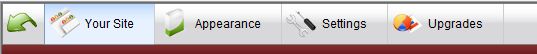
On the management bar we have removed the "Members" drop down and Changed the name of "Site" to "Your Site". "Your Site" is more centric to managing the most common website features, view and manage your website members, see site activity, control your advertisements, member subscription module and access the file systems. We have also renamed the New Page and Manage Tabs & Pages. New Page is Now "Add Page or Feature" and "Manage Tabs & Pages" is now "Manage Pages & Links".
The "This Page" Menu option has been replaced with a new floating Page Tools box. This box will display on pages that can be customized and give options to add page elements, widgets, change the page layout, delete the page, and add a new page. The new tool box can be positioned and you can change it's display format.
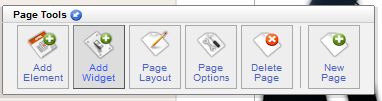
The "Settings" Menu option still has the options to change your Site Settings, Profile Settings, and Edit Custom Scripting. We have moved Site Intro, Word Filter Management, and Favicon uploading to this section. You will also notice a the IM settings has been removed and a new Skysa Bar option has been added.
On pages that are feature pages (Videos, Blog, Etc) some use a core "Feature" element for the main component for these sections. Many times a user will delete or move the core element then wonder why it does not work correctly and understanding how to edit the settings such as who can post was hard to find because it used the same edit option that is on all elements. To correct these issues now on elements that are critical to a feature, you can not delete the element and we changed edit to Feature Settings on hovering over that element.
Customizable Login Menu and Member Settings Change
Thanks to our new update you can now fully customize the Login Menu. This is the menu that has the Login and Register links, and displays Your Home, Inbox and so on when logged into the website. This is an advanced feature and only recommend for users that understand HTML. To customize your login menus go to the Site Settings Page and click on "Edit Login Menu Templates". View our last Blog Entry that highlights the potential of this update.
You will notice that member settings has been moved from the profile page to the Login Menu. This was done for several reasons, one it was hard for users to find where they can change their email and password.
Removal of the Spruz IM Bar
While the IM bar was a new feature (Launched last October), it came with a great deal of overhead and maintenance. Last month we posted about the removal of the IM bar feature and the day has come for it to be phased out. However you can still have an IM bar for your website using Skysa, as many of you know Skysa is developed by the Founders of Spruz and is a new service offering that can be used with any website or blog. Skysa has additional Apps that carry special integration with Spruz powered websites.
Coming Soon...
We do go through topics in idea room regularly, we have several new improvements and features coming soon that will bring added value to your Spruz powered website.
We hope our website owners will like the changes within this update, we know some of you may not. But change is an important part of growth and while some of you may not understand the reasons behind some of our updates, it is all to help move the platform forward. If these changes cause you inconvenience because of the management area changes, we hope you understand and take a few moments to relearn where things are located.
Because of the changes within this update, I want to remind you to keep comments constructive. If you have an issue or problem please open a bug report ticket.
|