|
In this update we have greatly improved the way you can use and organize information on your site. The update applies changes to many of the most commonly used features on the platform. Here are the changes and additions:
We have added category support to the Videos, Groups and Link Directory systems and the category structure has been re-done to allow for unlimited nesting. This way you can better organize any of these systems that have a lot of content, by adding as many sub-categories as you need. When adding a blog category, for instance, you will now have a drop down tree menu for the category you wish to place it in, or it can be placed in the root to function as a top level category. Also we have made categories optional, so if you do not wish to setup categories you may have all the content placed in the root and not in a category.
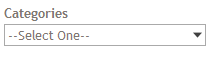
Setting up categories is easy, go to your Add Elements in management mode and locate the categories element. From that element you can pick the Feature you want that element to control categories for.
We have expanded tagging to work on blog posts. When creating a blog post you have a field to type in optional tags to associate with the post. Categories and tags can be used together or independently now.
The final piece of this update is to expand how your site content can be used. We have added RSS feeds to the Site Activity and for Forums on your site. This allows your members to subscribe to the feeds to get updates, and also allows you to pull in the information to other sites if needed. You can see the RSS feed button at the bottom of your forum threads and activity feed element on your site; it looks like this: 
As with any newly released update, there may be bugs that you encounter. The Support Ticket area is the place to report any that you encounter.
|