|
|
|
|
|
We are currently working on the Spruz network to track down some slow downs. If your site is effected, please know that we are working to resolve this as quickly as possible.
UPDATE: It should be fixed now. It seems it was a malicious attack again. We have now stopped whoever was responsible and put preventative measures in place for this sort of attack in the future.
|
|
As a designer page title captions, or header subtitles, have been something that I’ve wanted to incorporate into the Spruz feature set for a while now. This week we have been better organizing the Design options and making them easier to use, and now we have been able to expand on the current page title functionality and add a caption option.
To set a title caption for your site:
Click on the Design tab.
Then click the (change) link next to Page Title.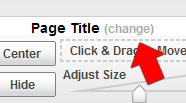
Enter the Caption and set the Alignment you want.
grow yourself.™
|
|
An update has been made to simplify the way you manage your site modifiers. Since they are part of your theme we have added them to the Modify Theme section under the Design tab (you can also get to it by just clicking on the Design tab). The Modifier button is on the same row as the Save button for your theme.
Now you can add and remove site modifiers as well as make your other changes with full undo options and save it along with your other theme options.
grow yourself.™
Thank you for staying on-topic with your comments.
|
|
We have changed the way that overlays are added and managed. They are now included into the design editor itself. (You can get to this by clicking on the Design tab of your site administration) To select change your site overlay click on the Overlays button next to Save and Undo. Since it is now part of the design editor you have the ability to try overlays just like you would any other setting and see how it looks on your site before saving the change. Undo is also supported when trying overlays.
NOTE: If you had an overlay on your site before this update, you will need to re-add it through the design editor. You may need to click refresh while on the design editor, if you have visited it recently, to get the latest version of the files.
|

|
|
|
The rating system is a new community feature that will help make your site more interactive than ever before. So far we have added rating options to comments, and gallery images. We will be expanding this to other parts of the system as well, with additional options in the near future based on your feedback. So, please let us know other places that you would like to see the rating option.
The ratings work with simple plus and minus system. If the total rating is negative the number will show in red, if it’s positive the number will show in green. When you rate content that a person has uploaded or added; you will be effecting that persons overall rating. Soon we will start displaying a person’s rating on their profile pages. Other features coming soon will be member elements that only display the most popular member, or highest rated over all.
Try it out now; you will see the new rate options at the bottom of all the comments below, as well as any comments or gallery images on your own site.
|
|
|
|
|
|
|
|
|
|
|
|
|
|
|
|
|
|
|